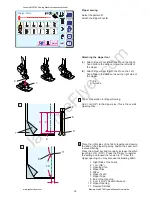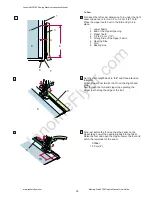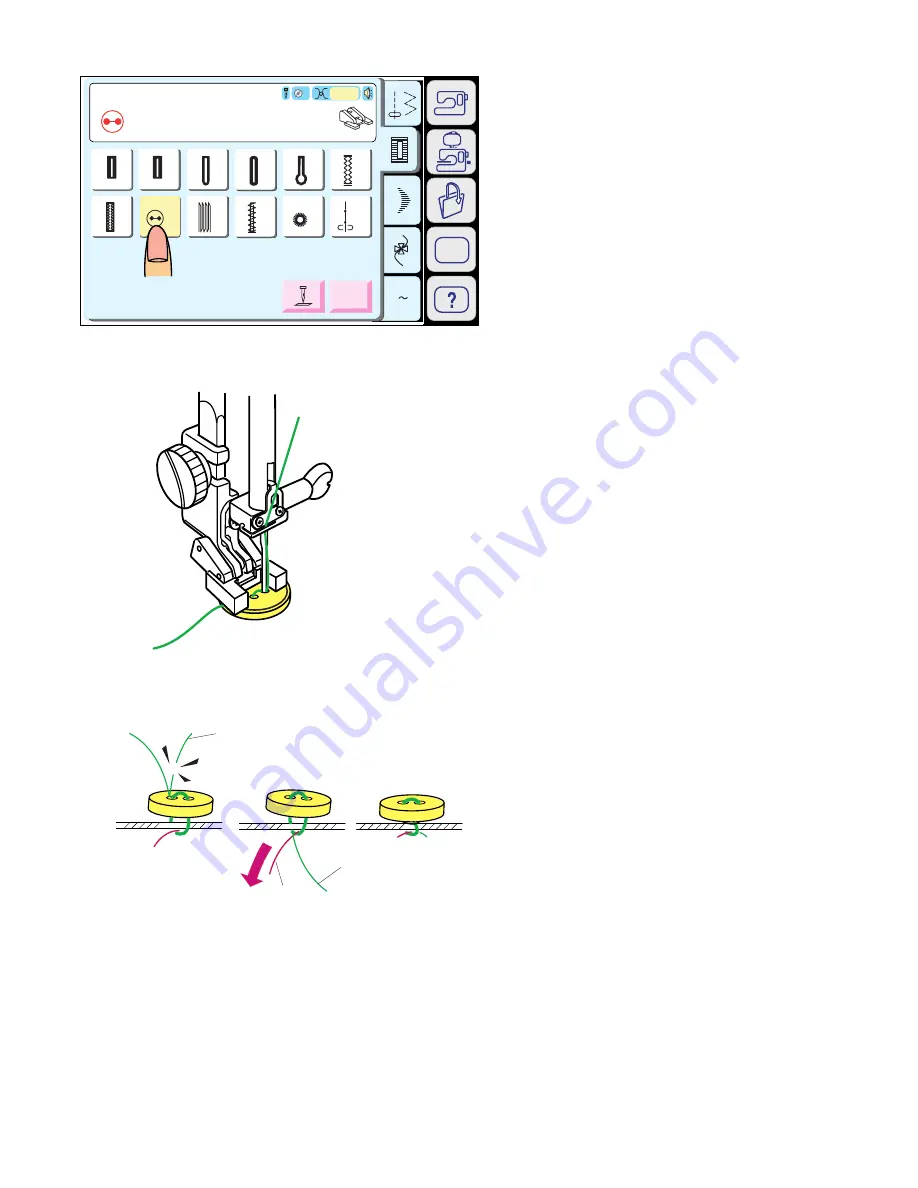
JanomeFlyer.com
50
Button sewing
Select the pattern 20 and the feed dog will
automatically drop.
Place a button on the fabric and lower the needle by
turning the handwheel with your hand, so that the
needle enters through the left hole in the button.
Align the direction of the button and lower the Button
Sewing Foot
T
to hold the button in place.
Press the Needle Up/Down Button to bring the needle
up to the highest position. Adjust the stitch width, so
that the zigzag width matches the span of the holes in
the button.
Press the Start/Stop Button to sew and the machine
will stop automatically.
Trim the Needle Thread at the Beginning.
1 Needle Thread at the Beginning
Raise the foot and remove the fabric. Cut both threads
leaving a 2 cm (4”) tail. Pull the bobbin thread to bring
the needle thread down to the wrong side of the fabric
then knot the threads.
2 Bobbin Thread
3 Needle Thread
NOTE:
The Feed Dog will be raised automatically after
selecting other stitch patterns.
1
2
3
A Z
Button Sewing
14
Adjust
Auto
13
Sensor
Auto
3
SET
T
19
20
21
15
16
17
18
22
23
24
Janome MC9700 Sewing Machine Instruciton Manual
www.janomeflyer.com
Memory Craft 9700 Owners Manual/ User Guide