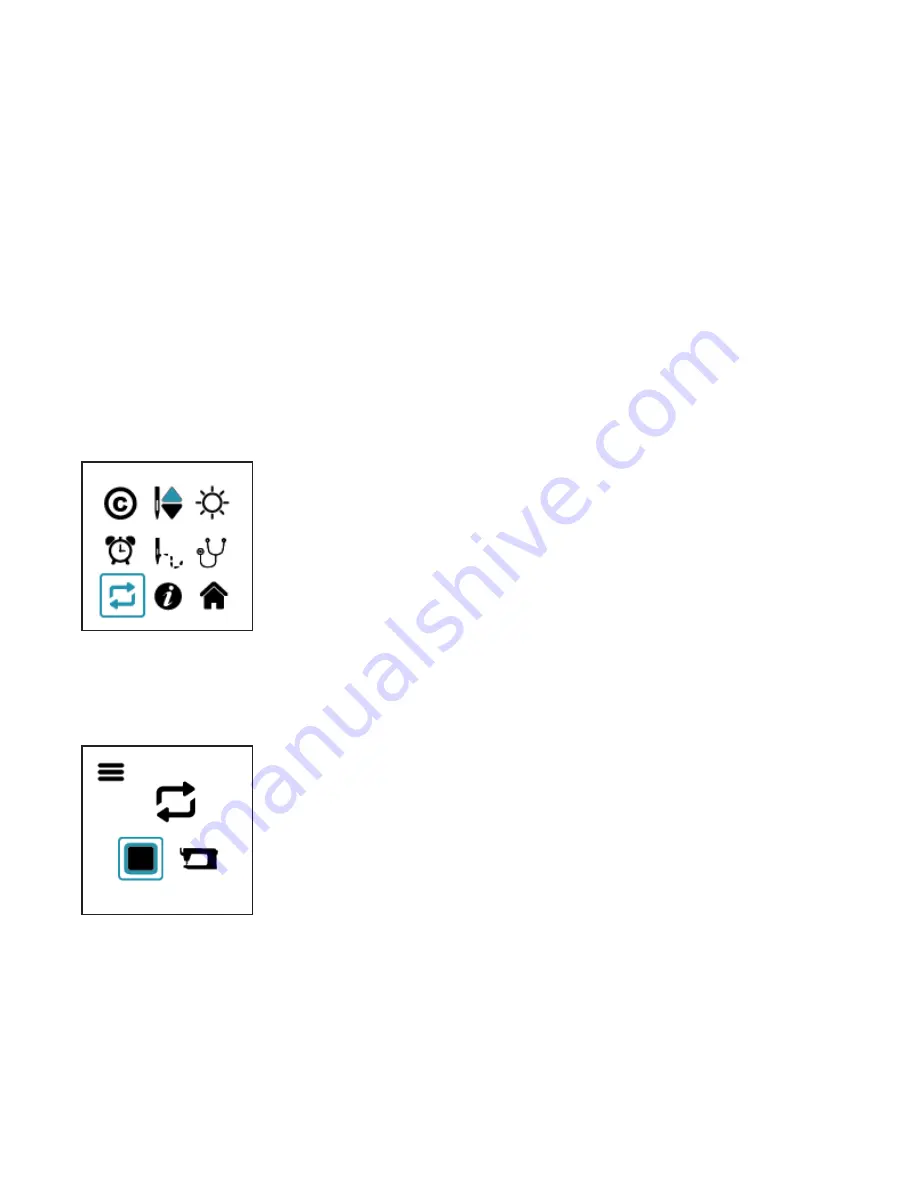
janome.com
Page 29
Free-Motion Quilting
QUILTING TIP:
When quilting, relax your hands and maintain a light touch on the handlebars.
Gripping the handlebars too tightly means you are trying too hard and you won't quilt smoothly.
The Janome Quilt Maker 15 and Janome ProFrame 8 will give you a smooth, even glide while
quilting.
Updating the Quilt Maker 15 Software
From time to time Janome may release a software update for your machine. This update feature enables
you to take advantage of the latest new capabilities added to your machine. When an update is released,
download the updated file(s) to a formatted USB drive using a computer that is connected to the Internet.
• After downloading the updated software to a USB drive, safely remove the USB then insert the
drive into the Quilt Maker 15 USB port.
• From the Menu screen choose Update
.
• Choose to update Display OR Machine.
• For more information see page 49 of this manual.
Summary of Contents for Quilt Maker 15
Page 1: ...15 Quilting Machine INSTRUCTION MANUAL...
Page 56: ...www janome com...
















































