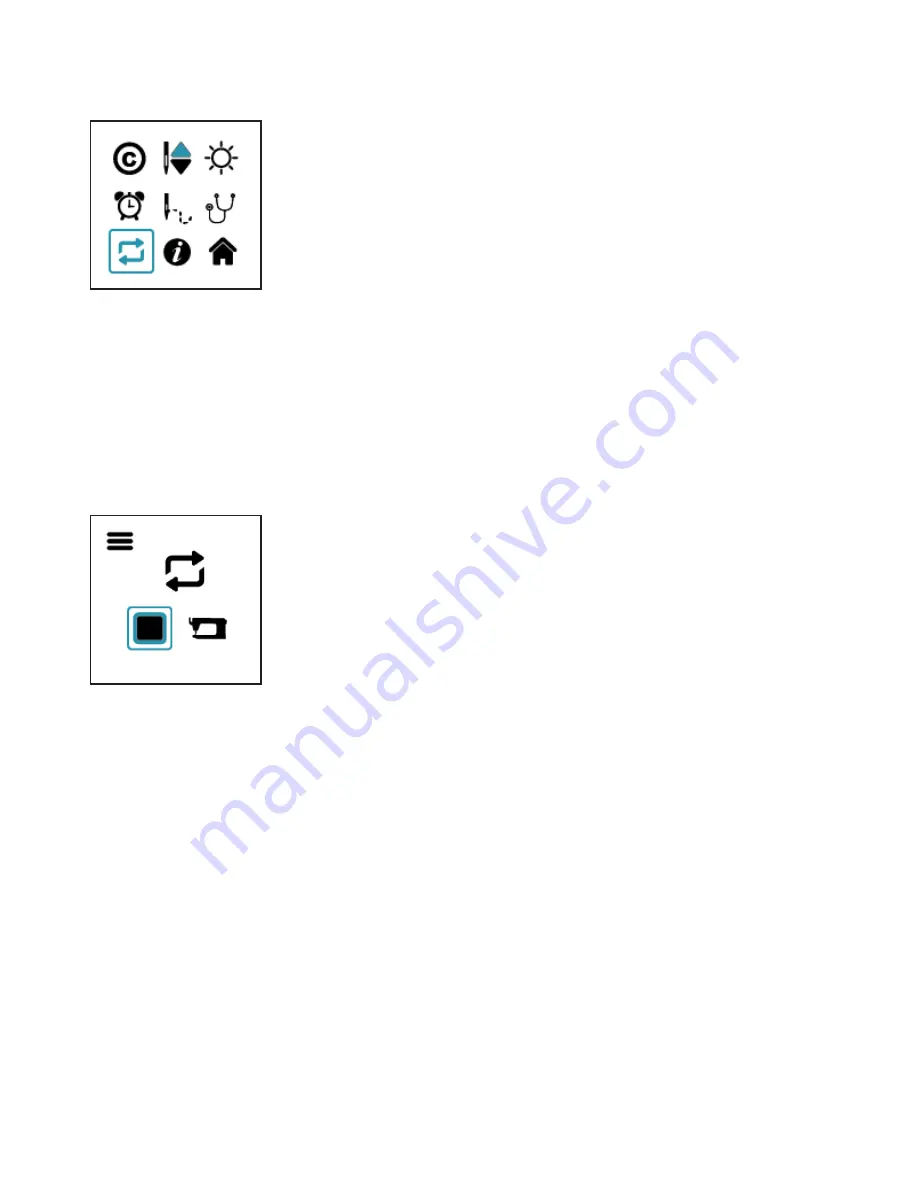
Page 44
Quilt Maker 15 User Manual
2022.02
Update
Press the
Plus and Minus
keys simultaneously to take you to the
Menu
Screen
.
Press the
Plus or Minus
key to toggle to the Update option. Press the
Needle Up/Down
key to open the
Update Menu
.
This menu allows the display and machine software to be updated
through the machine USB port.
Download the update(s) and save to a formatted USB drive.
Insert the USB drive into the USB port on the left side of the nose
cover on the Quilt Maker 15 machine.
Use the
Plus or Minus
key to toggle between
Display and Machine
Update.
Press
Needle up/Down
key to begin the update.
You will hear beeps:
• 3 beeps at 2 second intervals: indicates there is no USB drive in the
port or the USB drive is unreadable.
• 2 beeps at 2 second intervals: indicates the update file cannot be
found or is corrupt.
• 1 beep at 2 second intervals: indicates the update is in progress.
When the update is complete the machine will beep and return to
the
Home Screen
.
NOTE: Exit Diagnostics menu screen by simultaneously pressing Plus and Minus keys.
Summary of Contents for Quilt Maker 15
Page 1: ...15 Quilting Machine INSTRUCTION MANUAL...
Page 56: ...www janome com...













































