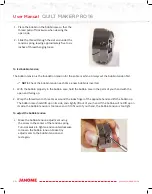27
www.janome.com
User Manual
QUILT MAKER PRO 16
To insert the bobbin case into the machine
1. Move the needle to the up positi on. Turn off the power to the machine.
2. Place the bobbin in the bobbin case so that the thread pulls off clockwise when viewing the
open side.
3. Slide the thread through the slot and under the tension spring, leaving 5 to 6 inches of thread
hanging loose.
4. To fi t the bobbin case onto the hook spindle
in the machine, orient the bobbin case as
shown in the photo with the alignment notch to
the right. Push the bobbin case inward unti l it
clicks into place.
NOTE
: Do not insert the bobbin case
into the machine by lift ing the lever on
the bobbin case. Use the lever only for
removing the bobbin case.
Top Thread Tension
One of the joys of quilti ng with the Quilt Maker Pro 16 is its ability to handle many diff erent types of
thread. You can quilt with almost any high-quality thread as long as you fi rst adjust the bobbin tension and
then adjust the top tension to suit the thread you’ve chosen.
Puckering, gathers, and thread breakage occur when the top tension is too ti ght. Loops and thread nests
occur when the top thread tension is too loose or you are using a poorly wound bobbin. Tension may need
to be adjusted depending on the fabric, thread, or batti ng you are using on the project.
NOTE
: Top tension should be adjusted aft er the bobbin case foundati on tension adjustment
is made.
NOTE
: Dark threads will be thicker (because of dye) than light threads of the same weight. The type
or brand of thread may also aff ect tension setti ngs. Each ti me you change threads, you should check
your tension.
IMPORTANT
: Before adjusti ng the top tension, remember to pull the top thread up into the tension
discs (fl ossing the thread). Otherwise it will fl oat outside the discs, providing litt le or no top tension.
This could cause thread nesti ng problems on the bott om side of the quilt.