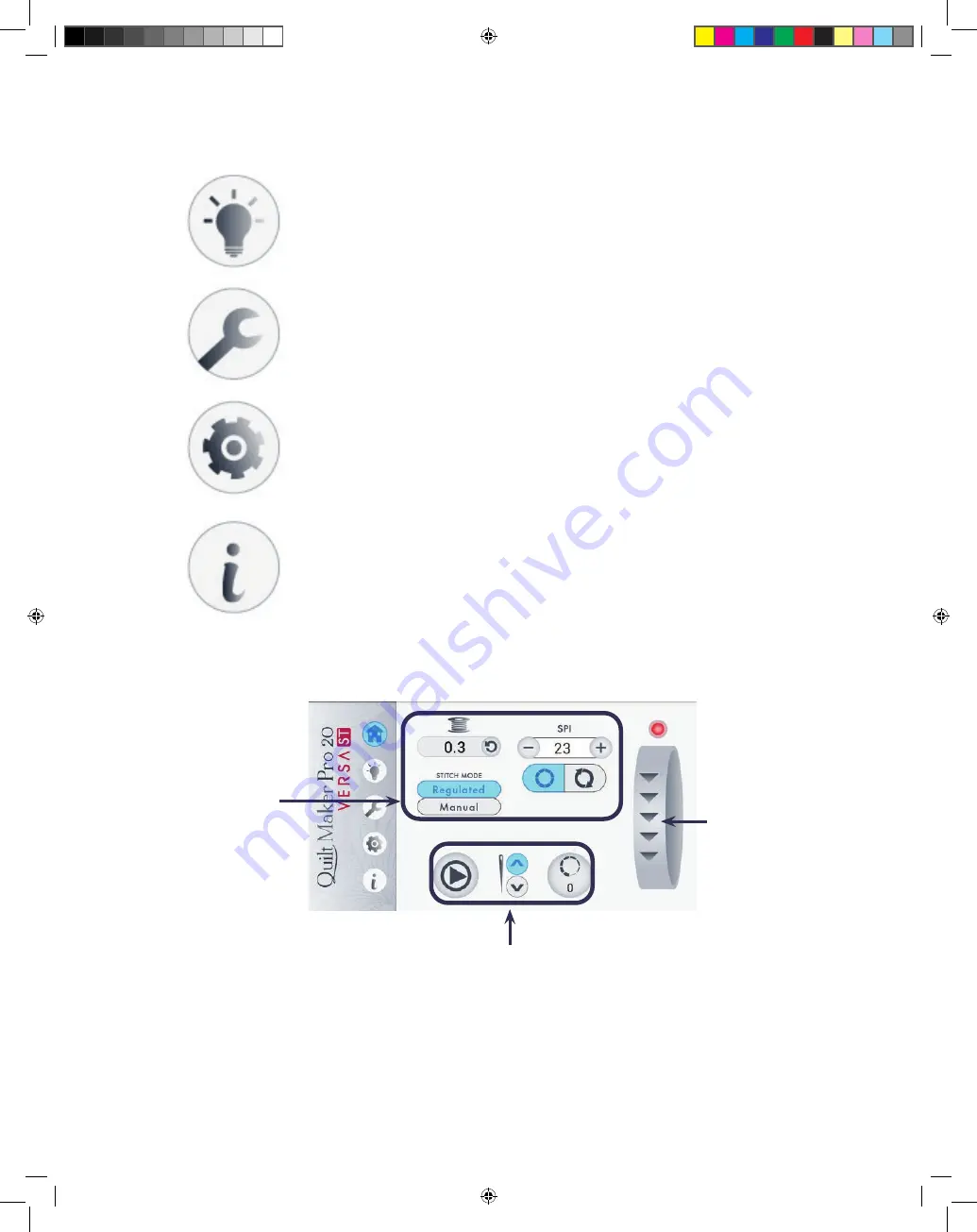
Quilt Maker Pro 20 Versa ST User Manual
|
31
Touch this icon to open the
Lights
screen. For more information about
turning lights on and off, see
Controlling the lights
in the
Toolbar
Options
section of this manual.
Touch this icon to open the
Tools
. For more information about the
various tools, see
Machine Tools
in the
Toolbar Options
section of this
manual.
Touch this icon to open the
Settings
. For more information about the
various settings, see
Machine Settings
in the
Toolbar Options
section
of this manual.
Touch this icon to see system information, as well as a machine
threading guide and needle/thread guide. For more information about
the system information that is available, see
Information Screens
in
the
Toolbar Options
section of this manual.
This area of main
screen controls the
stitching modes.
It is currently set
to Regulated mode.
It also shows the
current stitches per
minute setting and
three stitches-per-
minute presets.
This area changes
according to the
stitching mode
you've selected.
These buttons remain the same regardless
of the stitching mode you choose.
The on-screen hand wheel
enables you to rotate the
machine's hand wheel
from the main screen
rather than reaching
around the machine to
do it manually.
QMP20 VersaST_User Manual _3.23.indd 31
QMP20 VersaST_User Manual _3.23.indd 31
3/24/23 3:25 PM
3/24/23 3:25 PM
















































