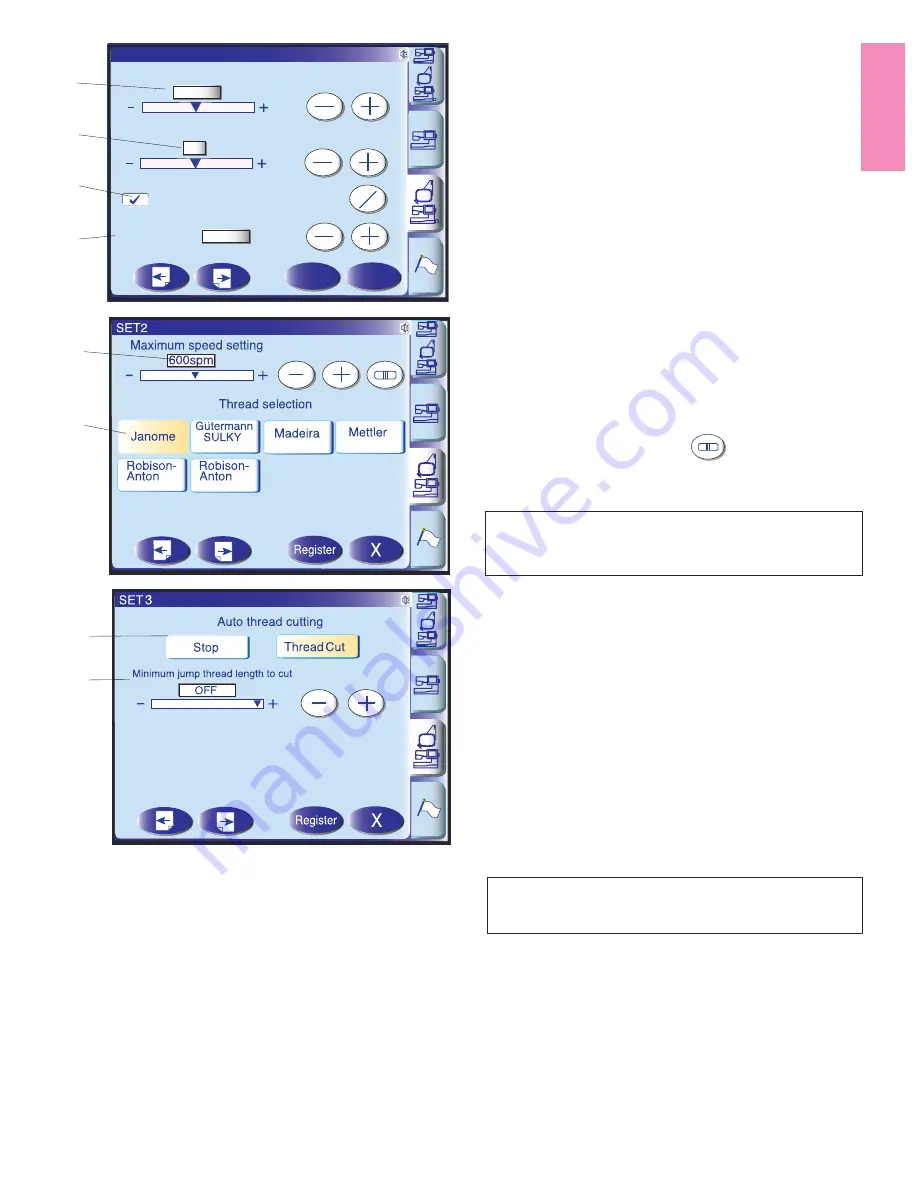
23
Embroidery mode settings
1 Auto thread tension
The auto thread tension level can be adjusted with
the “+” or “–“ key.
2 Low bobbin thread warning
The low bobbin thread warning level can be adjusted
with the “+” or “–“ key.
3 Grid on/off
To show the grid, press the on/off key to check the box.
To hide the grid, press the on/off key again to uncheck
the box.
4 Grid size
The grid size can be changed by pressing the “+” or
“–“ key.
5 Embroidery maximum speed
The maximum embroidery sewing speed can be
changed from 400 to 800 spm in 100 spm intervals by
pressing the “+” or “–“ key or with the speed control
slider.
Press the speed control slider key if you wish to
change the embroidery sewing speed with the speed
control slider. The speed can also be changed while the
machine is running.
NOTE:
Reduce the sewing speed when sewing patterns with
narrow zigzag stitches that tend to distort at high speed.
6 Thread selection
There are five brands of embroidery thread to choose
from. Press the key of the thread you wish to use. The
color code of the selected brand will be shown on the
color/part key along with the name of the color.
7 Auto thread cutting
The machine will trim the threads automatically when it
stops for changing the thread to the next color.
Select “Stop” to turn off auto thread cutting.
8 Jump thread cutting
Press the “–” or “+” key to set the minimum length of
jump thread to be cut. The machine will automatically
cut jump threads longer than the length selected.
To turn this function off, press the “+” key until “OFF” is
indicated.
NOTE:
This function is disabled when a design pattern for the
hoop FA is selected.
Rayon 40
Rayon 40
Polyneon 40
Polyester 40
Poly Sheen
SET1
X
Register
10mm
Auto Tension
Auto
Remaining Bobbin Thread
2
Grid Line
on
off
Grid Size
1
2
3
4
5
6
7
8
















































