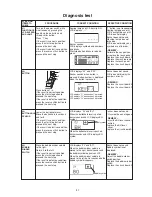16
Mechanical adjustment
Master needle
Tip of hook
-0.1 to +0.05 mm
Master needle
Left needle position Right needle position
1. Remove the top cover (see page 2).
2. Remove the presser foot, the needle plate and the
bobbin holder. (see page 4)
* Cover the needle plate with the fabric to prevent
damaging when removing the needle plate.
3. Attach the master needle.
4. Turn the power switch ON.
Select the zigzag stitch pattern 9.
Adjust the stitch width at its maximum (9.0).
Needle plate hole
Setscrew
Needle bar
supporter
Center
Adjustment 2
Clearances must be even
A
B
5. Turn the handwheel toward you. Adjust the clearance
between the needle and the tip of the rotary hook, by
moving the needle bar supporter in the direction
of arrow, to adjust the clearance between the needle
and tip of hook.
6. Check the clearances A and B between the needle
and the edge of needle plate hole. If the clearances
are not even, follow the procedure in the next page.
Summary of Contents for Skyline S5
Page 1: ...SERVICE MANUAL SKYLINE S5...