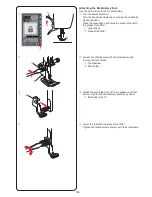99
Press the key or key to adjust the position of the
cloth guide.
Press the OK key. The message is displayed and the
carriage will return to the home position.
Saving favorite positions
If you have set the cloth guide to your favorite position
(refer to page 39), you can save this position for future
use.
To save favorite positions, press the ON/OFF key to turn
ON the save position option.
Press the next page key to show the next menu.
t
t
Cloth Guide
Calibration of the default position
NOTE:
The embroidery unit must be attached with the
carriage arm retracted when calibrating.
The default position of the cloth guide is 15 mm (5/8˝)
from the center needle drop position. However, you can
fine tune the default position of the cloth guide.
Press the Yes key and a warning message will appear.
Press the OK key and the carriage will move to the
standard position.
Summary of Contents for Skyline S9
Page 1: ...Instruction Book ...
Page 2: ......
Page 168: ...166 STITCH CHART Ordinary Sewing Block Script Broadway Block 9 mm ...
Page 169: ...167 STITCH CHART Ordinary Sewing Cyrillic Mincho 9mm Symbol Marumoji 9mm ...
Page 176: ...174 DESIGN CHART Embroidery Gothic Script Cheltenham Bauhaus Galant Typist ...
Page 177: ...175 DESIGN CHART Embroidery Brush First Grade Hollowblock Jupiter Micro Gothic ...
Page 178: ...176 DESIGN CHART Embroidery Cyrillic 1 Cyrillic 2 Cyrillic 3 Mincho Marumoji ...
Page 179: ...177 DESIGN CHART Embroidery 2 letters 3 letters Border Normal Sew ...
Page 180: ......
Page 181: ......
Page 182: ...862 460 008 EN ...