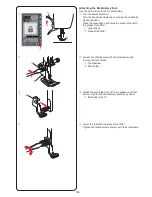109
Attaching the Embroidery Foot
Use the embroidery foot P for embroidery.
z
Turn the power switch on.
Turn the handwheel toward you to raise the needle its
highest position.
Press the lockout key and raise the presser foot with
the presser foot lifter.
q
Lockout key
w
Presser foot lifter
t
e
r
x
Loosen the thumbscrew with the screwdriver and
remove the foot holder.
e
Thumbscrew
r
Foot holder
c
Attach the embroidery foot P to the presser bar from
behind. Tighten the thumbscrew partially by hand.
t
Embroidery foot P
v
Lower the foot with the presser foot lifter.
Tighten the thumbscrew securely with the screwdriver.
z
x
c
v
w
q
Summary of Contents for Skyline S9
Page 1: ...Instruction Book ...
Page 2: ......
Page 168: ...166 STITCH CHART Ordinary Sewing Block Script Broadway Block 9 mm ...
Page 169: ...167 STITCH CHART Ordinary Sewing Cyrillic Mincho 9mm Symbol Marumoji 9mm ...
Page 176: ...174 DESIGN CHART Embroidery Gothic Script Cheltenham Bauhaus Galant Typist ...
Page 177: ...175 DESIGN CHART Embroidery Brush First Grade Hollowblock Jupiter Micro Gothic ...
Page 178: ...176 DESIGN CHART Embroidery Cyrillic 1 Cyrillic 2 Cyrillic 3 Mincho Marumoji ...
Page 179: ...177 DESIGN CHART Embroidery 2 letters 3 letters Border Normal Sew ...
Page 180: ......
Page 181: ......
Page 182: ...862 460 008 EN ...