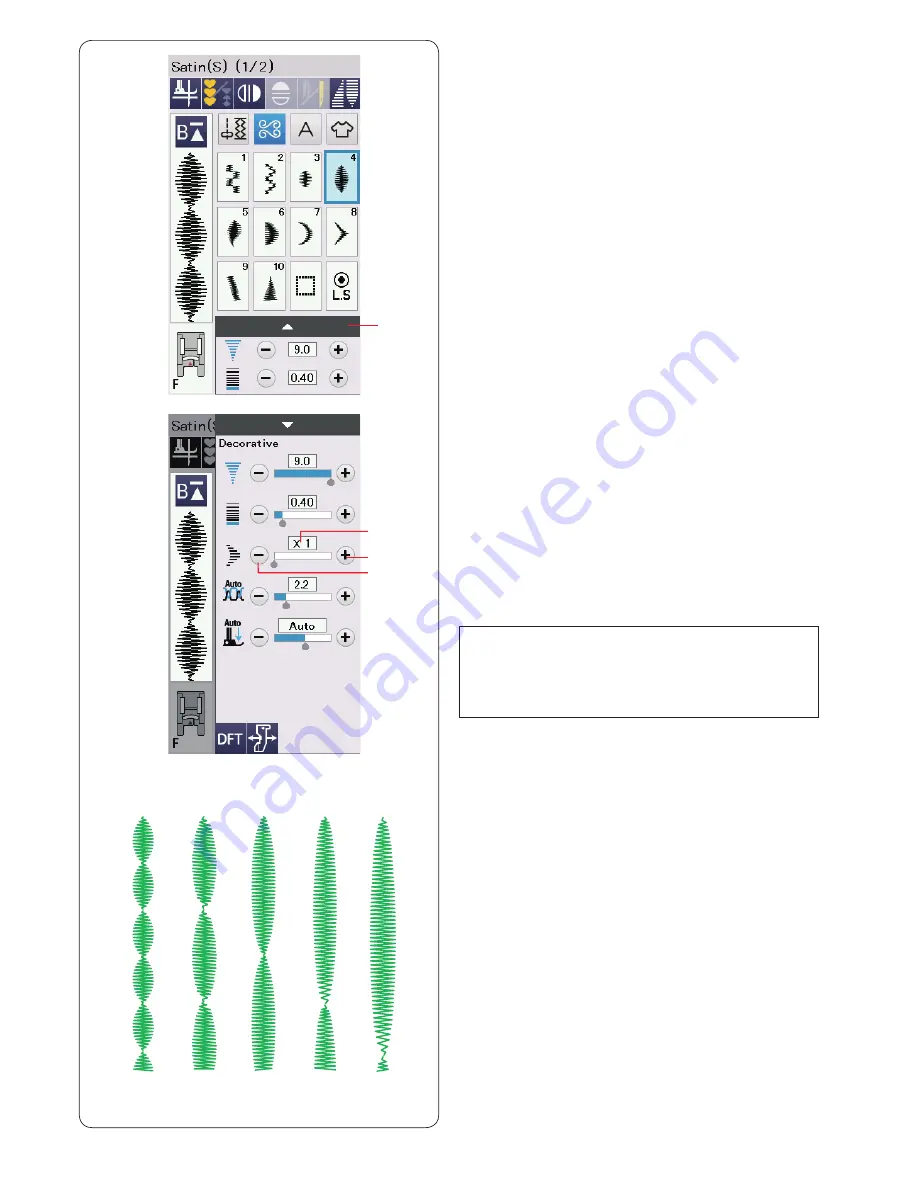
62
X1
X2
X3
X4
X5
q
r
w
e
S1-S20 Decorative Satin Stitches
Elongation Ratio
Patterns S1 to S20 are decorative satin stitches for which
the pattern length can be elongated without changing
the stitch density.
Press the setting bar
q
to expand the manual setting
window.
q
Setting bar
Press the “+” key to elongate the stitch pattern.
w
“+” key (elongation)
To reduce the elongation ratio, press the “–” key.
e
“–” key (elongation)
The pattern can be elongated up to 5 times the original
length.
The elongation ratio is indicated in the box.
r
Elongation ratio
You can also alter stitch density and stitch width.
NOTE:
The elongation function and the tapering function (refer
to page 63) cannot be applied at the same time.
The elongation function will be removed when a
tapering function is applied to the elongated stitch.
Summary of Contents for Skyline S9
Page 1: ...Instruction Book ...
Page 2: ......
Page 168: ...166 STITCH CHART Ordinary Sewing Block Script Broadway Block 9 mm ...
Page 169: ...167 STITCH CHART Ordinary Sewing Cyrillic Mincho 9mm Symbol Marumoji 9mm ...
Page 176: ...174 DESIGN CHART Embroidery Gothic Script Cheltenham Bauhaus Galant Typist ...
Page 177: ...175 DESIGN CHART Embroidery Brush First Grade Hollowblock Jupiter Micro Gothic ...
Page 178: ...176 DESIGN CHART Embroidery Cyrillic 1 Cyrillic 2 Cyrillic 3 Mincho Marumoji ...
Page 179: ...177 DESIGN CHART Embroidery 2 letters 3 letters Border Normal Sew ...
Page 180: ......
Page 181: ......
Page 182: ...862 460 008 EN ...
















































