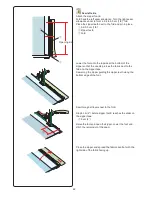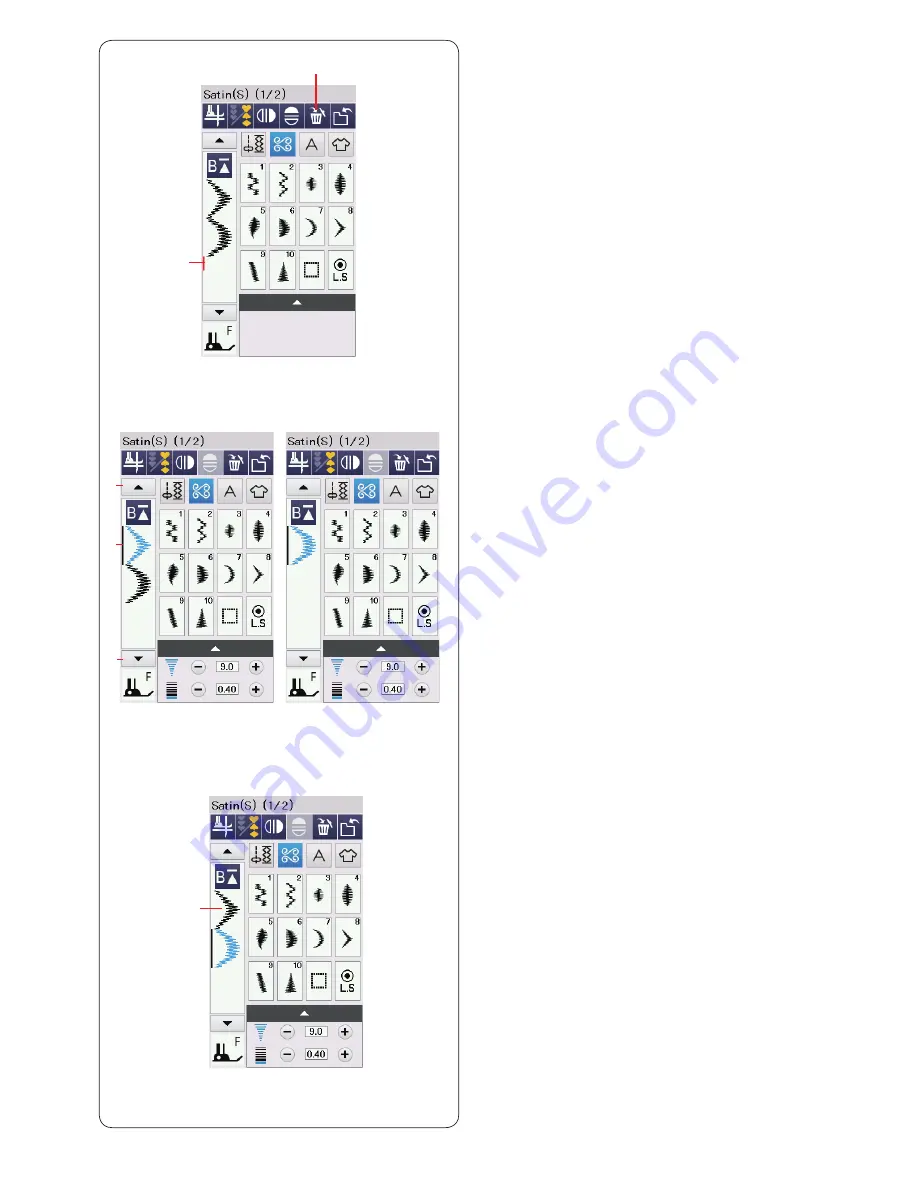
67
w
q
r
e
e
t
Editing a Pattern Combination
Deleting a Pattern
The pattern before the cursor or shown in blue is deleted
by pressing the delete key.
q
Cursor
w
Delete key
To delete a pattern in the middle of a combination, press
the cursor key to select the pattern you wish to delete.
The stitch image of the selected pattern turns blue. Press
the delete key to delete the selected pattern.
e
Cursor key
r
Selected pattern
Inserting a Pattern
Press the cursor key to select the pattern next to where
you wish to insert a pattern. Enter the desired pattern to
insert it before the selected pattern.
t
Inserted pattern
Summary of Contents for Skyline S9
Page 1: ...Instruction Book ...
Page 2: ......
Page 168: ...166 STITCH CHART Ordinary Sewing Block Script Broadway Block 9 mm ...
Page 169: ...167 STITCH CHART Ordinary Sewing Cyrillic Mincho 9mm Symbol Marumoji 9mm ...
Page 176: ...174 DESIGN CHART Embroidery Gothic Script Cheltenham Bauhaus Galant Typist ...
Page 177: ...175 DESIGN CHART Embroidery Brush First Grade Hollowblock Jupiter Micro Gothic ...
Page 178: ...176 DESIGN CHART Embroidery Cyrillic 1 Cyrillic 2 Cyrillic 3 Mincho Marumoji ...
Page 179: ...177 DESIGN CHART Embroidery 2 letters 3 letters Border Normal Sew ...
Page 180: ......
Page 181: ......
Page 182: ...862 460 008 EN ...