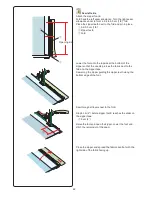88
Manual tacking
Start the machine and sew to the required length
e
, then
press the reverse button
w
. This sets the tack length
r
.
Continue sewing until the machine stops automatically.
e
Required length
NOTE:
The maximum length of tacking is 1.5 cm (5/8˝).
Tacking
Tacking is used to reinforce pockets, crotches and belt
carriers where extra strength is needed.
There are 3 auto tacking sizes and manual tacking
available.
Attach the satin stitch foot F.
Auto tacking
Lower the needle at the starting point and start sewing.
The machine will sew the tack of the selected size and
stop automatically when it is finished.
q
Starting point
To sew the same size tack
To sew another tack in the same size, simply start the
machine and sew until the machine stops automatically.
To sew the next tack in a different size, press the X key.
q
e
r
w
Summary of Contents for Skyline S9
Page 1: ...Instruction Book ...
Page 2: ......
Page 168: ...166 STITCH CHART Ordinary Sewing Block Script Broadway Block 9 mm ...
Page 169: ...167 STITCH CHART Ordinary Sewing Cyrillic Mincho 9mm Symbol Marumoji 9mm ...
Page 176: ...174 DESIGN CHART Embroidery Gothic Script Cheltenham Bauhaus Galant Typist ...
Page 177: ...175 DESIGN CHART Embroidery Brush First Grade Hollowblock Jupiter Micro Gothic ...
Page 178: ...176 DESIGN CHART Embroidery Cyrillic 1 Cyrillic 2 Cyrillic 3 Mincho Marumoji ...
Page 179: ...177 DESIGN CHART Embroidery 2 letters 3 letters Border Normal Sew ...
Page 180: ......
Page 181: ......
Page 182: ...862 460 008 EN ...