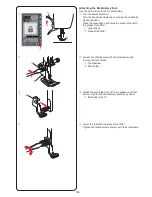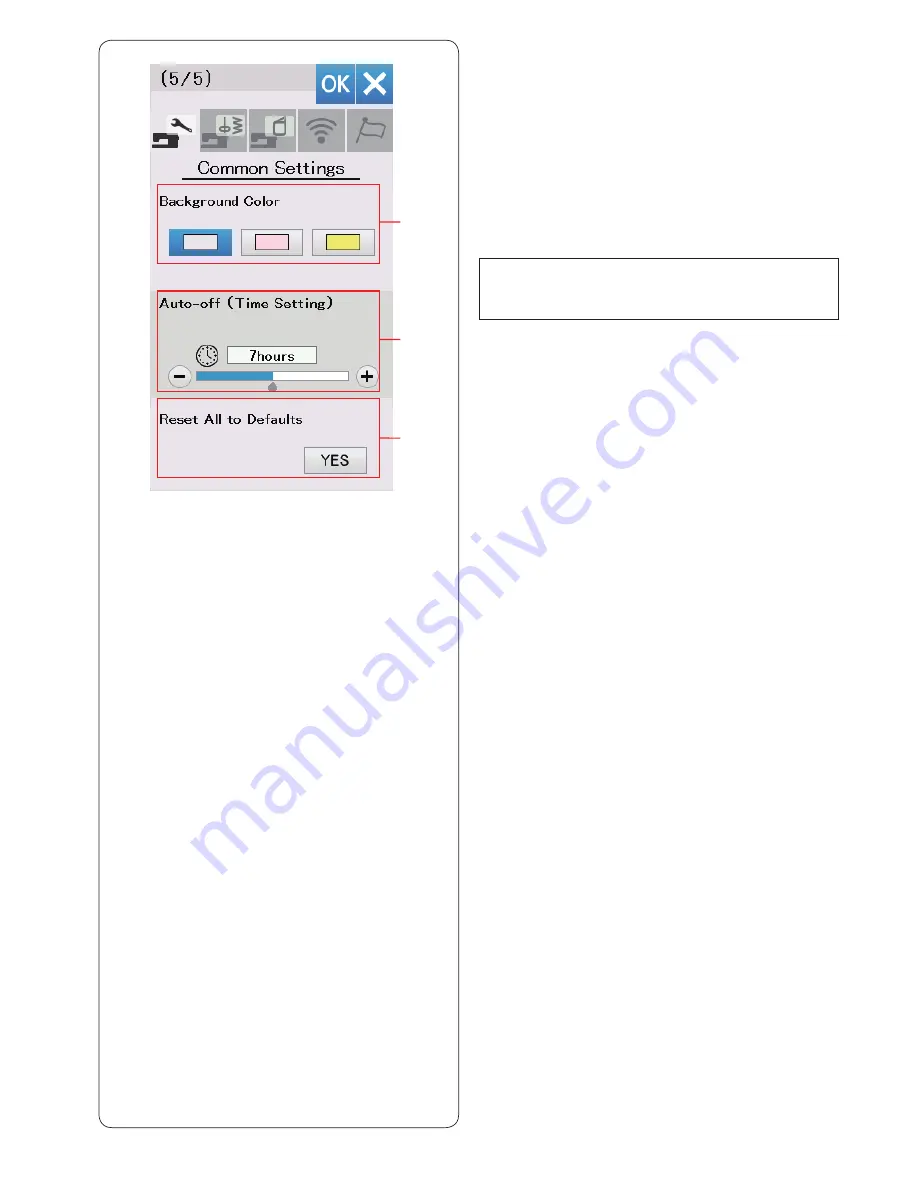
97
!1
!2
!1
Background Color
You can select from the colorful wallpapers for the
background of the visual touch screen by pressing the
relevant icon.
!2
Auto-off Timer
The machine will be automatically turned off if you do not
use the machine within the time period set by this timer.
The auto-off timer can be set from 1 to 12 hours.
If you wish to turn off the timer, press and hold the “+” key
until “OFF” shows in the timer window.
To turn on the machine again, turn the power switch on.
NOTE:
The auto-off timer is available in EU countries and
some regions which use 200 - 240 voltage standards.
!3
Reset All to Defaults
Press the Yes key to reset all the parameters to the
original values (factory settings).
Press the OK key to register the new settings.
!3
Summary of Contents for Skyline S9
Page 1: ...Instruction Book ...
Page 2: ......
Page 168: ...166 STITCH CHART Ordinary Sewing Block Script Broadway Block 9 mm ...
Page 169: ...167 STITCH CHART Ordinary Sewing Cyrillic Mincho 9mm Symbol Marumoji 9mm ...
Page 176: ...174 DESIGN CHART Embroidery Gothic Script Cheltenham Bauhaus Galant Typist ...
Page 177: ...175 DESIGN CHART Embroidery Brush First Grade Hollowblock Jupiter Micro Gothic ...
Page 178: ...176 DESIGN CHART Embroidery Cyrillic 1 Cyrillic 2 Cyrillic 3 Mincho Marumoji ...
Page 179: ...177 DESIGN CHART Embroidery 2 letters 3 letters Border Normal Sew ...
Page 180: ......
Page 181: ......
Page 182: ...862 460 008 EN ...