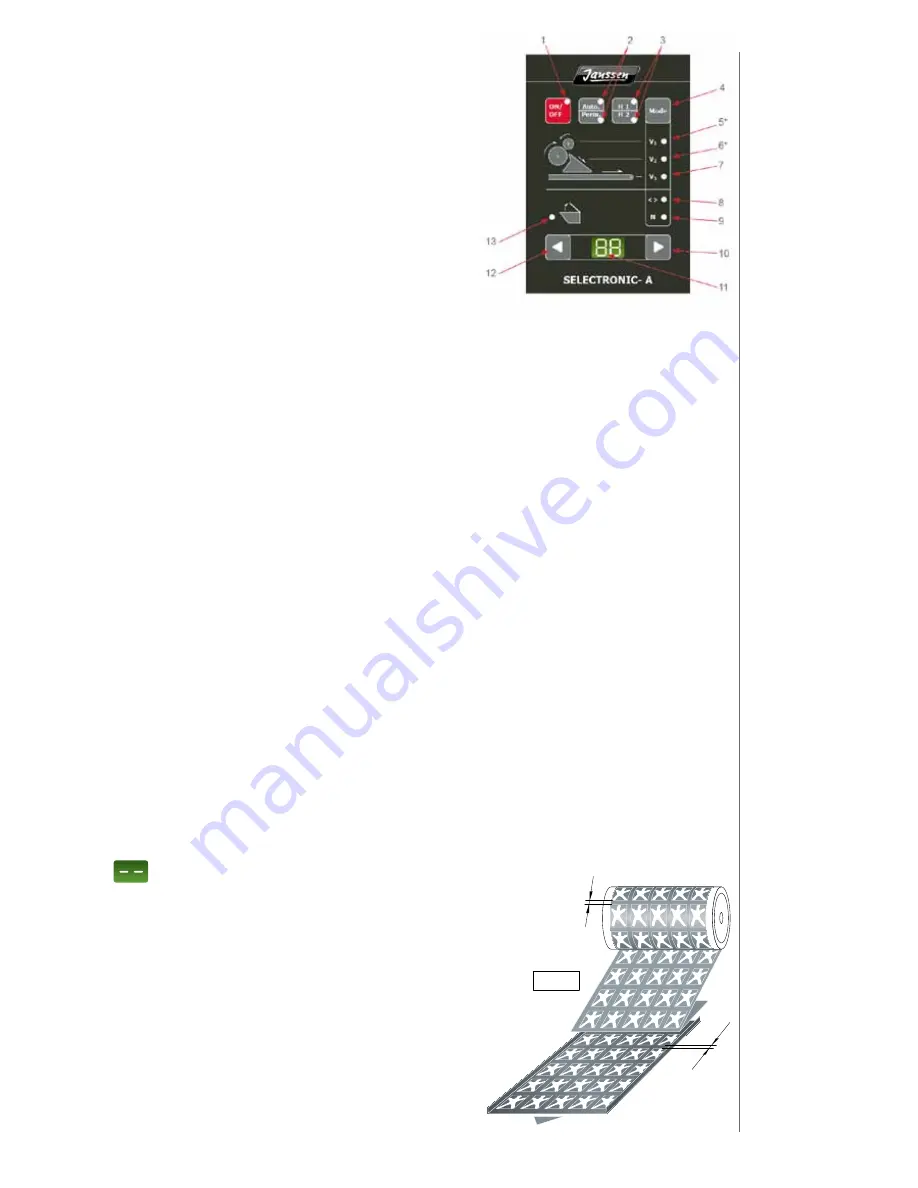
12
X
X
X ≈ X
You can work with the SELECTRONIC A in three
different ways:
Permanent operation
(continuous operation)
You can feed the sheets into the machine
continuously – this is also the operating mode for
pre-warming the roller.
Please optimise the sheet speed during the first
sheet passes (see page 14 “Adjusting the sheet
speed”).
Now press button (2) for permanent operation (the lower LED on the button will
light up).
Now switch the machine on (1). The machine will run until the ON/OFF button (1) is
again pressed.
Automatic operation (sensor operation)
Automatic operation is useful when only one person is operating the machine.
The machine shuts off automatically when the sheet has been completely filled with
cookies.
There are two different modes for this (they are described in more detail below):
A) Normal automatic sheet filling (Line-line mode)
B) Automatic sheet filling with specification of the cookie rows
The dough sensor must be set to the correct height (about 2 mm above the cookie)
and at the centre of a row of cookies.
Use the sheet sensor under the leading edge of the upper conveyor belt to control the
correct positioning of the beginning of the sheet and thereby the depositing of the first
cookie on the sheet.
Now switch the machine on (1). Insert the baking sheet into the machine from the
back. The sensor recognises the sheet and the machine will run until the sheet is
completely filled with cookie rows or until the ON/OFF button (1) is again pressed.
Note: If the next sheet is inserted immediately following the previous one, the machine
will not stop, but will begin filling the next sheet. This is why the already-filled sheet
must be removed from the machine in time so that it does not fall down from the sheet
transport unit in front. The spacing should be about 2 finger widths so that the sheet
sensor can differentiate between the sheets.
Automatic operation (A) – Normal automatic
filling of the sheet (Line-line mode):
This function should preferably be selected
when the spacing of the cookie rows on the sheet should
be about the same as the spacing of the rows
of shapes on the pattern roller.
1) To do so, press the mode button (4) until
LED (9) below lights up. Then press
the arrow button (10, 12) until two lines can be
seen on the display (11).
2) Now press button (2) for automatic operation
(the upper LED on the button will light up).
Inserting the baking sheet causes the machine to
start.





































