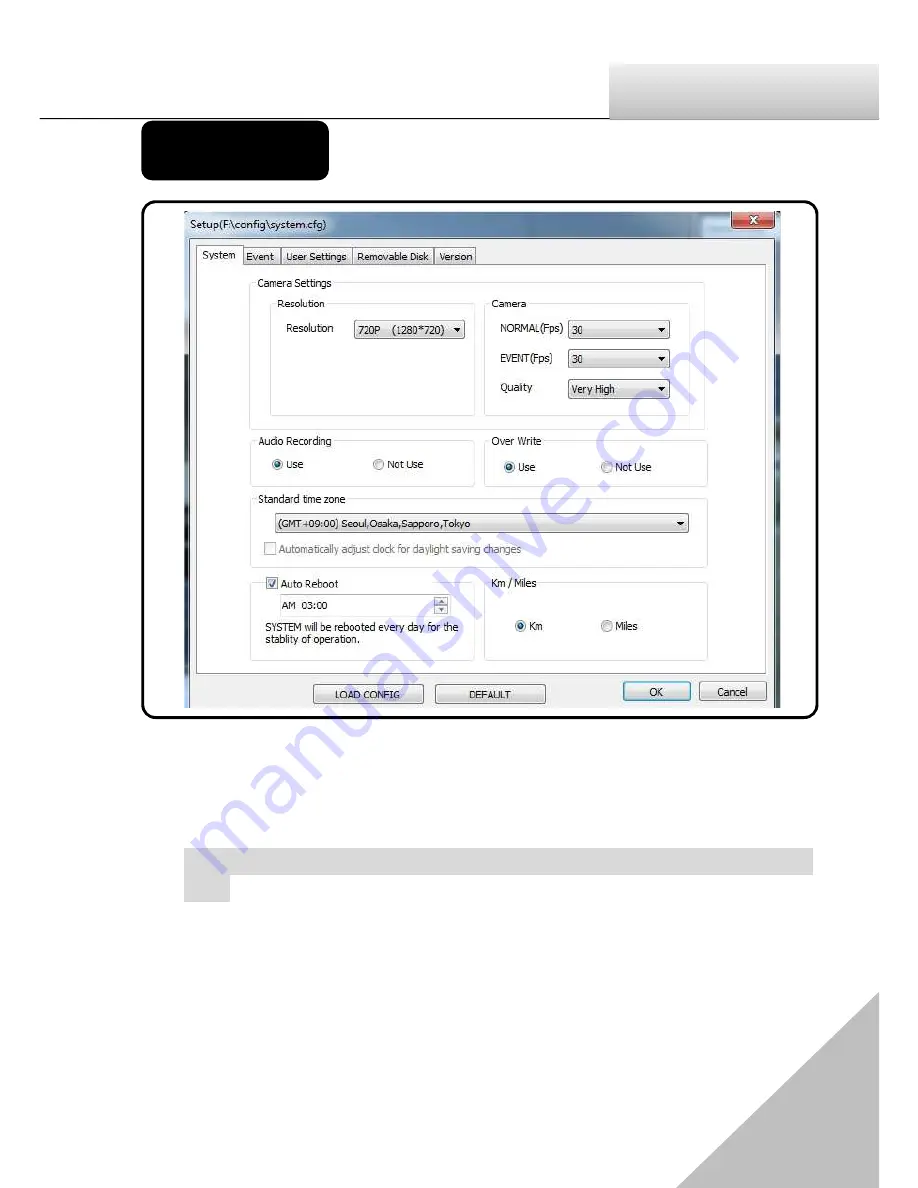
19
User
ğ
s Manual
System Set-up
Resolution- Select one among 720P or HVGAW.
Camera- Adjust the frame/sec.
Quality- Video quality can be set to one among 5 levels like
ę
Very
high/high/normal/low/very low
Ě
.
Above setting are to make the influence on the data size and the SD card storage
space.
Audio : Recorded with voice or not.
Overwrite- In checking
ę
use
Ě
, when the SD memory card is full, it will automatically
overwrite only the normal mode data saved on to the SD card from the beginning.
In checking
ę
Not use
Ě
, it will not record after writing the last data in SD card.
Standard time zone : Setting the appropriate time for each country
Auto Reboot - Set the auto reboot once daily for keeping the stable operation.
Km/Miles- Choose Kilometers or Miles on viewer.
Summary of Contents for JANUS HD
Page 1: ...USERĜS MANUAL Rev 1 0 ...









































