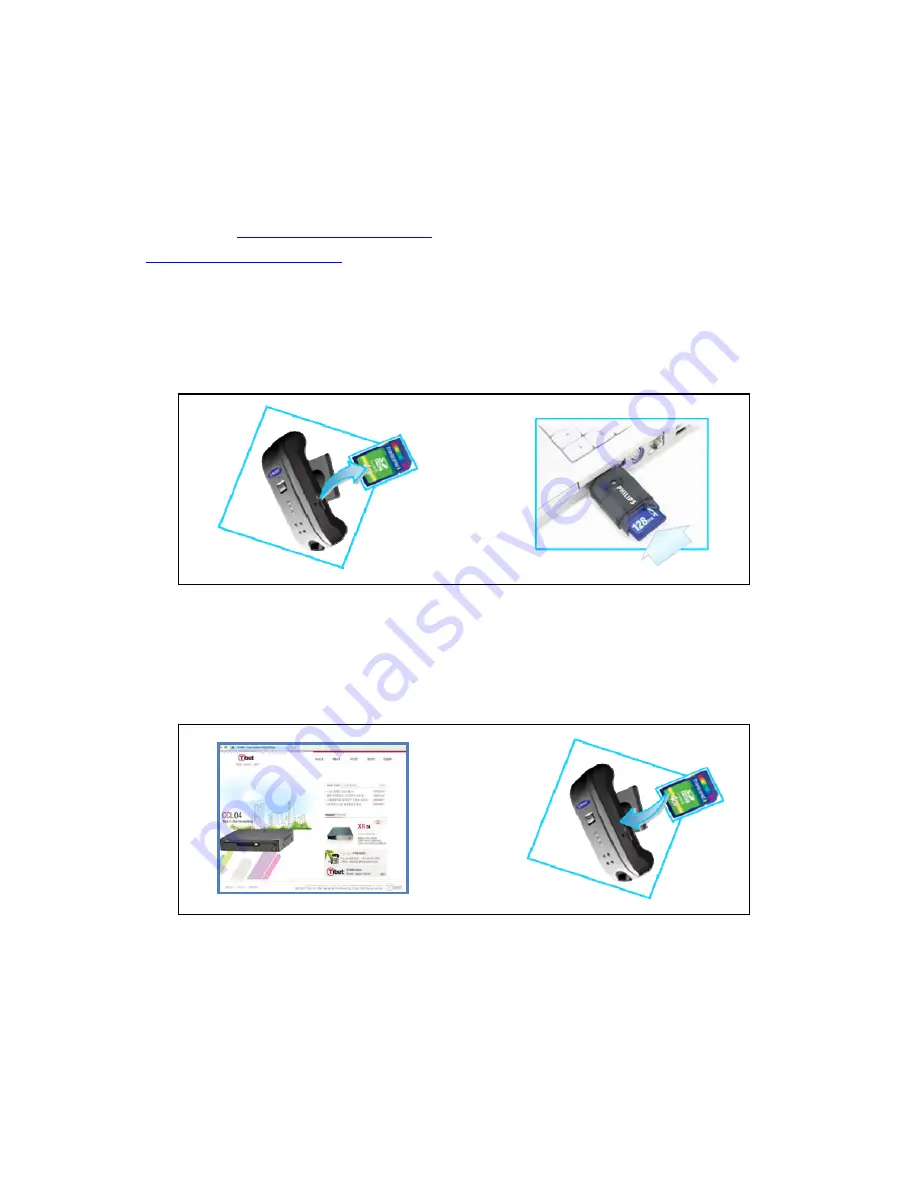
All the JANUS V2 upgrades and configuration are automatically upgrade by SD memory card.
Firmware upgrade
Please visit (
www.JANUS V2page.com
) and download the firmware.
(
www.JANUS V2page.com
-> Support -> JANUS V2 support -> Download)
1. Take out SD memory card 2. Insert SD memory card to PC
From, the JANUS V2.
3. Download the files from the website. 4. Insert SD memory card to JANUS V2.
Copy firmware file to the SD memory card
. I
t will automatically upgrade
23 page
Summary of Contents for V2
Page 1: ......




































