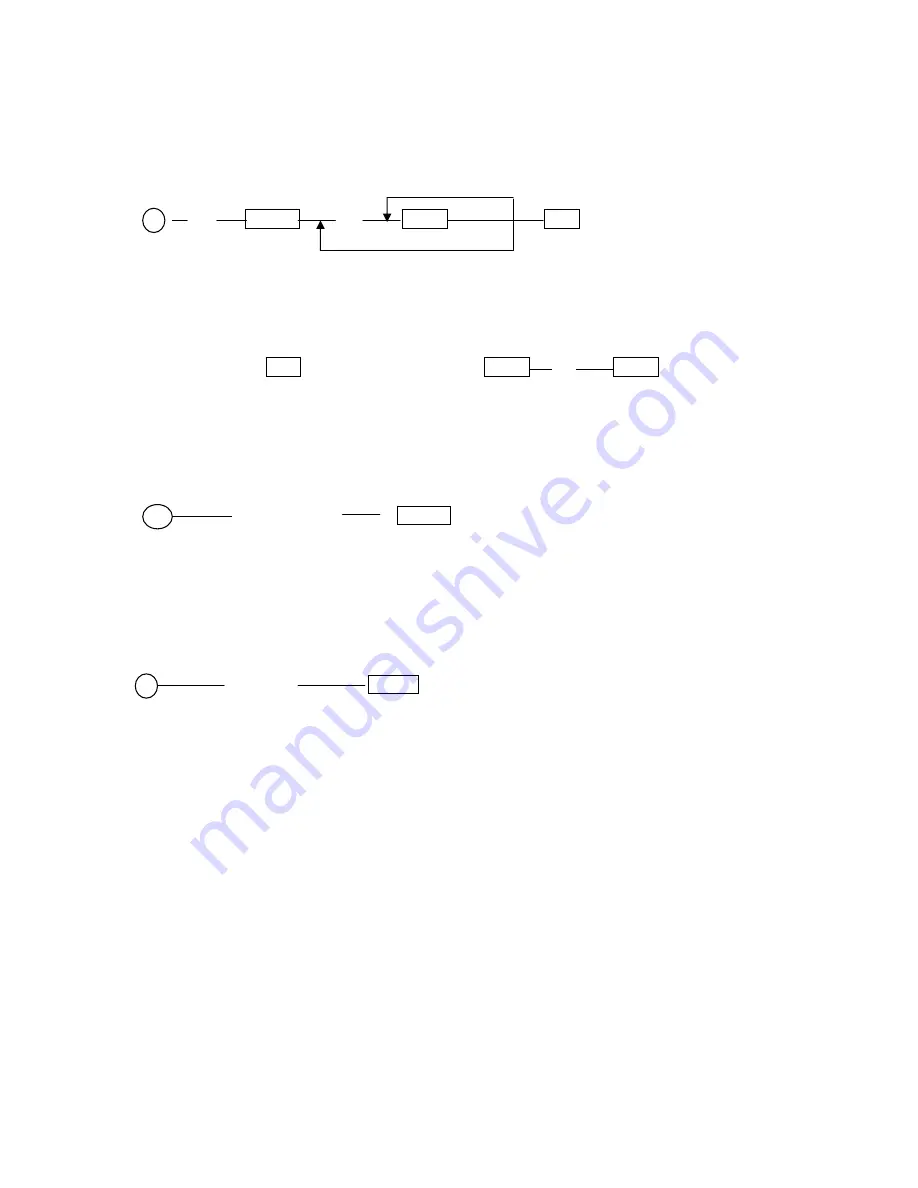
29
29
7.6
DEPARTMENT
GROUPS PROGRAMMING
Several the depts. can be associated to homogenous Groups this to obtain the
managerial data on the sale activities : for example such Groups can correspond to the
same category of commerce or the same suppliers or to the various fields of one same
store.
Above Groups are 4 : Group 1, Group 2, Group 3, and Group 4.
for one same Group
P (31) X/time (A) DEP’T #/NS
KEY
to repeat for several Groups
A
: = 1, 2, 3, 4 respectively for the Groups 1, 2, 3, 4 .
Note : before varying the departments/groups linking it is necessary to perform a
complete Groups data reset either daily reset than periodic (Code Relationship 1
and 110 - see par. 9.3.1).
⇒
the sequence of Dept key can be replaced with “Dep’t# NN Dep’t# “.
7.7
DATE AND TIME
The programming of the Date comes made, normally, only during ECR installation
because the ECR has an "internal calendar" that can manage also about of the bissextile
years.
DD day
X (DD MM YYYY) X/time MM month
KEY
YYYY year
Also regarding the time, a part for the variations due to the passages between solar time
and legal time and vice versa, normally it is not necessary to vary the initial programming
and because of "internal clock" to the ECR.
Such adjustment will have in any case to be made before the issue of receipts and
therefore immediately after one daily reset (Z--1--Tot.1).
HH hour
X (HH MM) X/Time (time format 00 - 24)
KEY
MM minutes
Note: It's possible to visualize the time by pressing the key "X/Time" in
operating mode "Reg." (after 3 min. of ECR don't use the time will be visualized
automatically by ECR on display).
Summary of Contents for J3500E
Page 55: ...49 49 ...









































