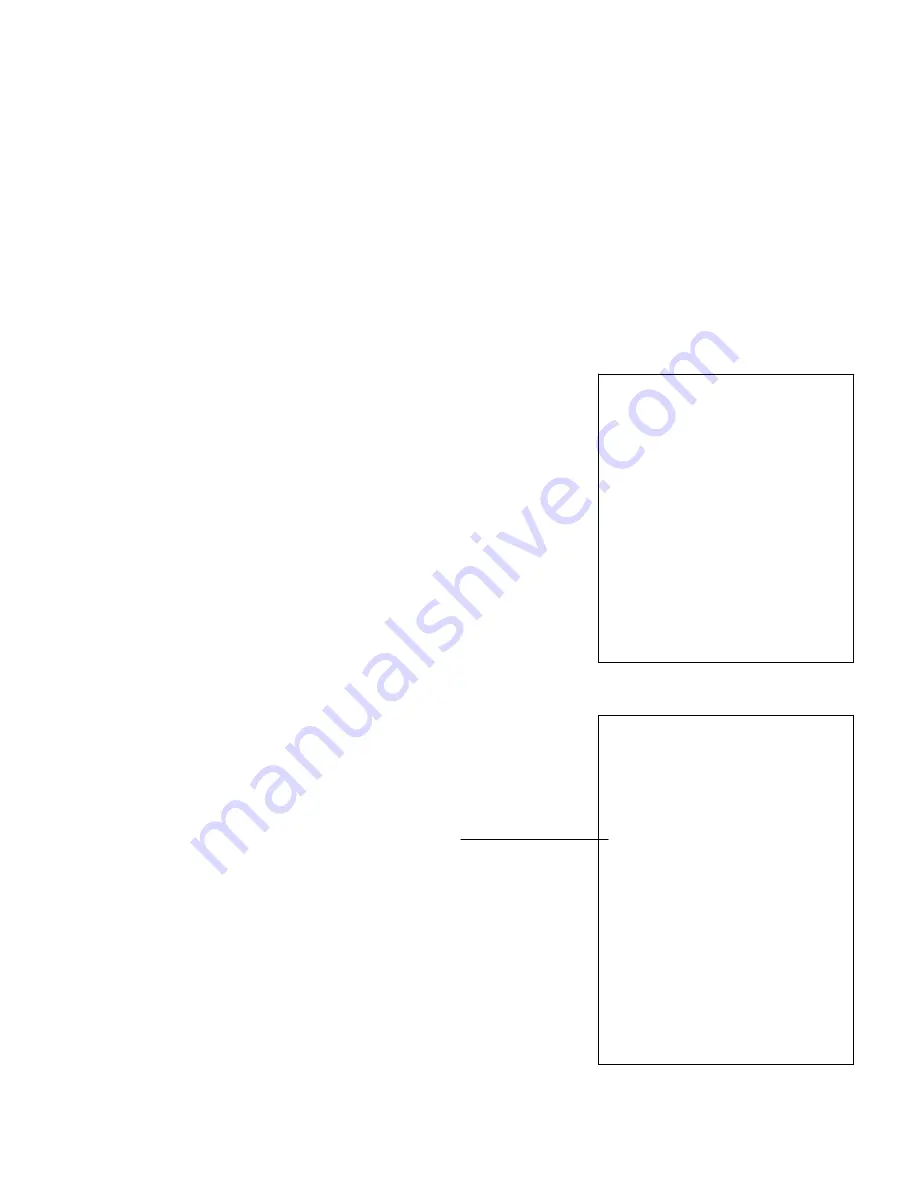
68
68
******************************
JCM GOLD ECR
MODEL J3500E
VERSION 1.00
******************************
ANITA R #0002
R/A1 50.00
Cash 50.00
16/05/2003 11-06 0004
THANK YOU
HAVE A NICE DAY
******************************
JCM GOLD ECR
MODEL J3500E
VERSION 1.00
******************************
ANITA R #0002
5Q 5.00
Dep 38 25.00
Item Counter 5
TOTAL 25.00
Cash 25.00
16/05/2003 11-06 0005
THANK YOU
HAVE A NICE DAY
11.4 HALO/LALO LIMIT EXCLUSION
It’s possible to exclude temporary the limit on the programmed HALO and LALO on
the Departments, or the PLU :
-
Press the key "Free price" (No Limit)
-
Input the amount
-
press the Department key wished (or call the PLU code wished)
-
to continue with the normal registrations or close the receipt with one of the
Media Totals.
11.5 REGISTRATIONS WITH "SINGLE ITEM"
If an Department, or a PLU, is programmed in "Single Item" mode, the relative
registrations will be automatically closed on "TOTAL 1 (CASH)" without that it is necessary
to press such key.
Take note that however, if the receipt begins with an Dept. or a PLU not programmed
like "Single Item", the aforesaid automation won’t be activated.
11.6 R/A REGISTRATIONS
-
Input the amount
-
press the key "R/A1"
-
close the receipt with a Media Total (no CREDIT)
Note: they are available until 3 keys R/A that can be used in
free mode inside of the same
operation, all the keys R/A can have the description of until
20 characters modifiable.
11.7 MULTIPLICATION
-
Input the quantity
-
press the key “X/time”
-
input the unit price Clerk name
-
press the Department key wished
-
to continue or to conclude the receipt with the Total (eg.)
Note: the multiplication function can be used also for the
registrations with PLU, R.M.,VOID, etc....
Summary of Contents for J3500E
Page 55: ...49 49 ...
















































