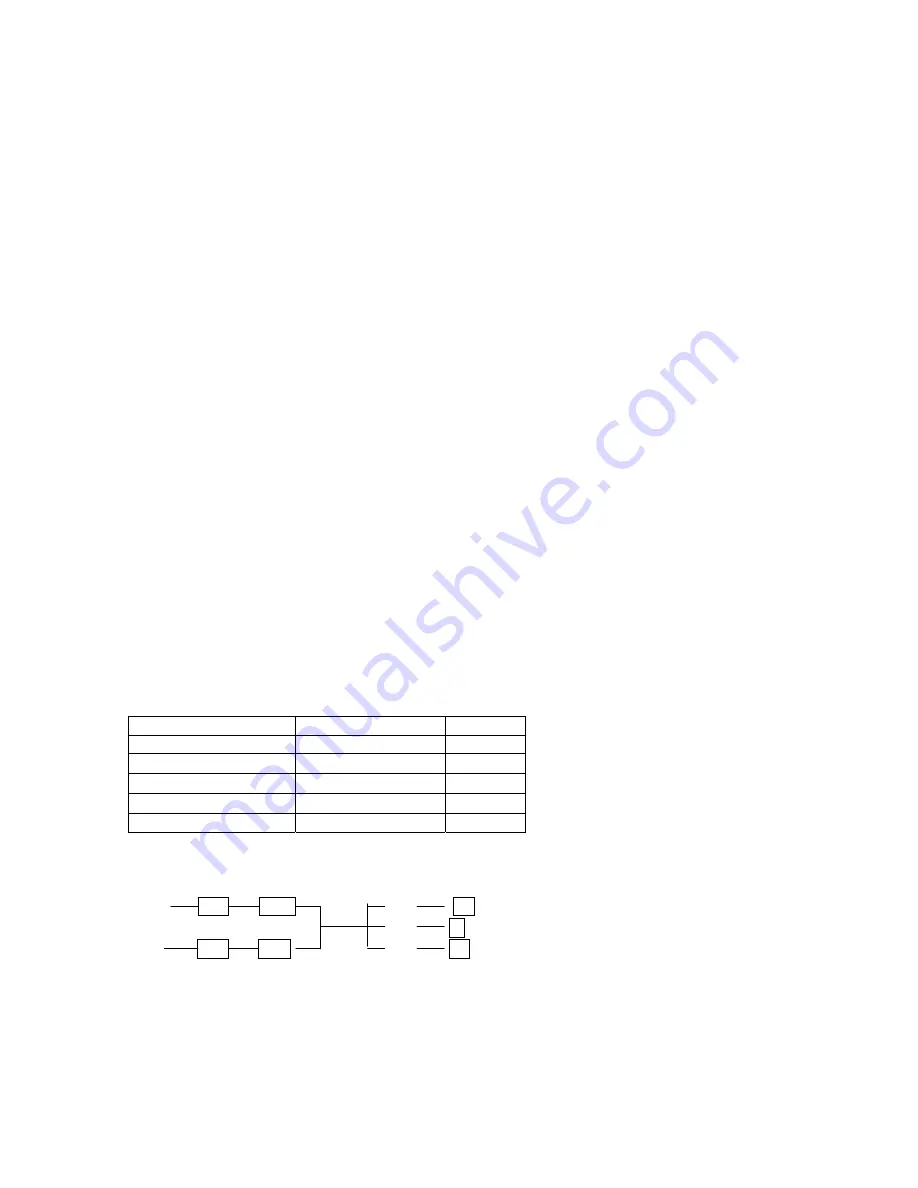
91
91
open receipt on ECR). Activating the language "not of default" on the ECR the symbol
"L2" will appear on the left side of the display.
-
In order to pass to the language "not of default", press the "Second Language"
key before the receipt beginning (on the left of the display "L2" will appear).
-
To execute the operations and to close the receipt.
In REG mode , it return to the default language when transaction is finalized
.
11.37 WARNING AMOUNT LIMIT
It is possible to define, on J3500, the limits of the Cash in Drawer for the Drawer and
for the received amounts in foreign currency ; such limits can be defined in programming
mode on the ECR (see PROGRAMMING Manual).
To the overcoming of one or more of the limits in issue, the ECR will activate at every
receipt closing an acoustic message of signal (beep-beep-beep) accompanied from a
message on the display :
LC (numeric display)
= For Cash in Drawer limit
LFC (numeric display)
= For Foreign Currency limit
Such message of warning will appear, after the overcoming of the limit, to every
closing of receipt, the signal in object will not prevent in no way the working on the ECR but
it will inform the clerk that it’s the time to remove money from the drawer.
To disable the signal it will be necessary, beside to remove the money from the
Drawer, to activate a relative procedure of P/O of money to the value that has activated the
signal (for the P/O procedure see Par. 11.25 of this manual).
So, for example, to disable the signal concerning the overcoming of the amount
registered in Drawer, it’ll be necessary to activate one P/O procedure by closing the
operation with the use of a Total.
11.38 VOID for item%,item(-),item(+)
It’s possible to void the item percent operation(Dep’t,PLU)
The voided percent amount is affect to following totalizer with a sign.
And it affect appropriate item amount too.(Dep’t or PLU)
Totalizer Amount
Counter
Void
Affect with a sign
+1
%,(-),(+)
〃
-1
Item%,item(-),item(+)
〃
-1
Itemizer
〃
Dep’t counter and PLU counter are not affected.
Key operation example are follow.
1500 Void Dep’t 10 %
500 (-)
123 Void PLU 230 (+)
For the void operation to the item %,item(-) and item(+) operation,
the display and the printing are performed .
The voided amount with a sign will appear.
The printing is performed with “VOID” sign.
Summary of Contents for J3500E
Page 55: ...49 49 ...
















































