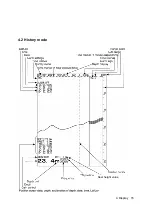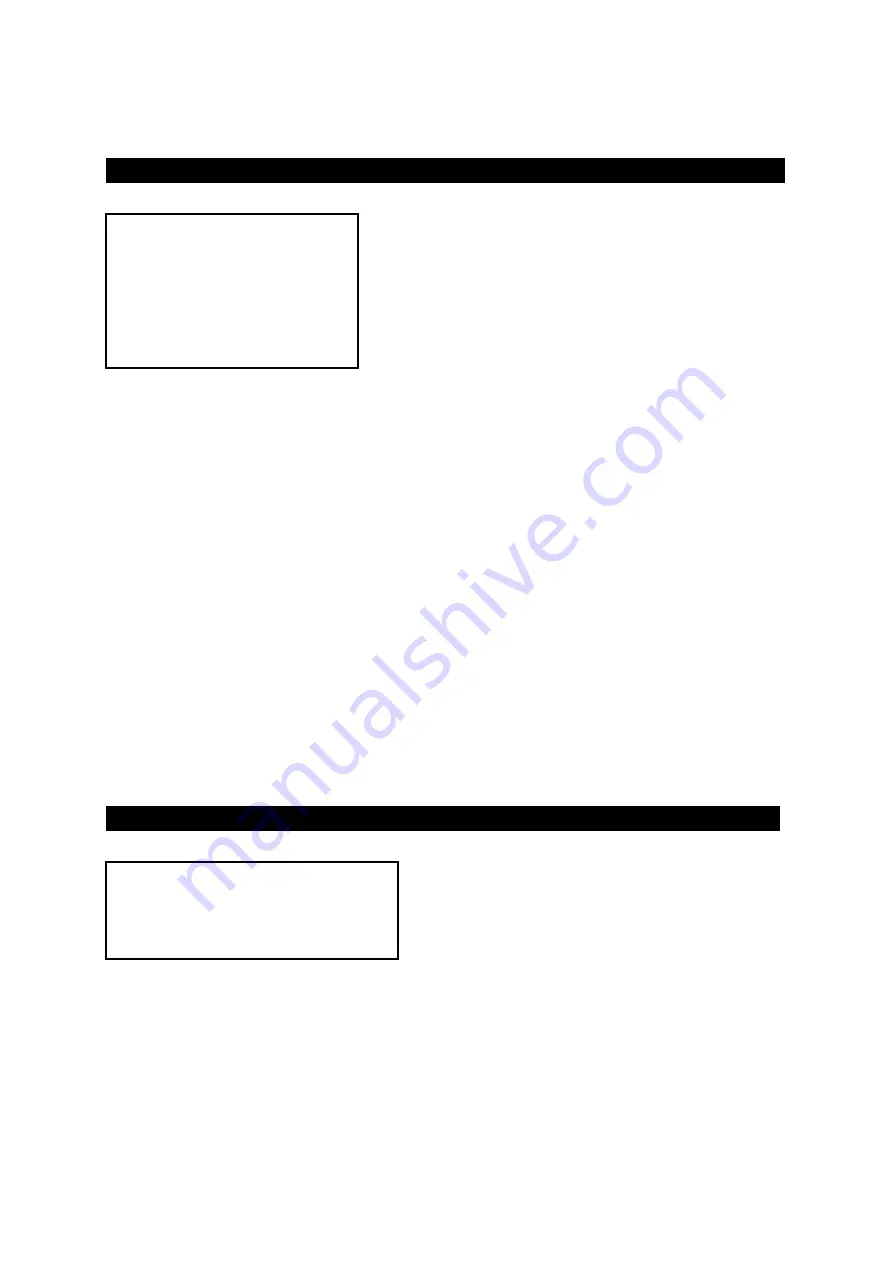
Display Settings
DISPLAY
SCROLL SPEED
CLUTTER
INTERFERENCE
GAIN
RANGE
DRAFT
CURSOR
FAST
4
OFF
AUTO
MANUAL
6.1
ON
Scroll speed:
Choose one among slow, standard, and fast.
Clutter:
Suppresses small noise. Choose one among 11 levels. “0” is the weakest.
Interference:
Eliminates noise from other boats. “OFF” does not eliminate the noise.
“IR1” compares it with the last data. “IR2” compares it with the last two data. “IR3”
compares it with the last three data.
Gain:
Choose manual or automatic.
Range:
Choose manual or automatic.
Draft:
Enter the desired value. The draft can be set between 0.0 and 50.0 m in steps of 0.1
m.
Cursor:
“OFF” does not display the cursor. “ON” displays the cursor. “AUTO” displays the
cursor for 30 seconds after the cursor movement is stopped.
Alarm Settings
ALARM
KEY ACK
RELAY MODE
DEPTH ALARM
SYSTEM ALARM
ON
CONTINUOUS
>
>
Key acknowledgement:
Enables / disables the keypads beep.
Relay mode:
Choose intermittent or continuous.
5. Operation 24
Summary of Contents for JFE-380
Page 2: ...4th edition...
Page 4: ...General Information ii 4th edition...
Page 10: ...External View External View viii...
Page 17: ...1 5 System Configuration 1 Introduction 5...
Page 19: ...2 1 Installing the Recorder Unit Flush Mounted Equipment Figure 3 1 2 Installation 7...
Page 20: ...Wall Mounted Equipment Figure 3 2 2 Installation 8...
Page 22: ...NKF 345 2 Installation 10...
Page 23: ...NKF 392C 2 Installation 11...
Page 26: ...4 Display 4 1 Standard mode dual frequency 4 Display 14...
Page 27: ...4 2 History mode 4 Display 15 Keel height value...
Page 28: ...4 3 Docking mode 4 Display 16...
Page 33: ...Menu Tree 1 5 Operation 21...
Page 34: ...Menu Tree 2 5 Operation 22...
Page 60: ......
Page 61: ......