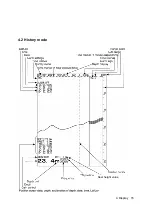Initial Settings
INITIAL
MEMORY INTERVAL
COLOR
DEPTH DISPLAY MODE
PRIMARY
SECONDARY
DATE/TIME
30S
>
TRAN
>
>
>
Memory interval:
“30S” saves the sounding data every 24 hours. “1min” saves the
sounding data every 12 hours.
Color:
Adjust color of the screen and character for the DAY NIGHT key.
Depth display mode:
“SURF” displays the depth below water surface. “TRAN” displays
the depth below the transducer. “KEEL” displays the depth below the keel. (see figure A)
Primary:
Enter the data of the primary transducer; frequency, position, STC, inner, and keel.
Secondary:
Enter the data of the secondary transducer; frequency, position, STC, inner, and
keel.
Date/time:
Set the time, the date, and a time difference. GPS synchronization “OFF” uses
the inner clock. GPS synchronization “ON” uses the ZDA data to synchronize the inner
clock.
5. Operation 26
Summary of Contents for JFE-380
Page 2: ...4th edition...
Page 4: ...General Information ii 4th edition...
Page 10: ...External View External View viii...
Page 17: ...1 5 System Configuration 1 Introduction 5...
Page 19: ...2 1 Installing the Recorder Unit Flush Mounted Equipment Figure 3 1 2 Installation 7...
Page 20: ...Wall Mounted Equipment Figure 3 2 2 Installation 8...
Page 22: ...NKF 345 2 Installation 10...
Page 23: ...NKF 392C 2 Installation 11...
Page 26: ...4 Display 4 1 Standard mode dual frequency 4 Display 14...
Page 27: ...4 2 History mode 4 Display 15 Keel height value...
Page 28: ...4 3 Docking mode 4 Display 16...
Page 33: ...Menu Tree 1 5 Operation 21...
Page 34: ...Menu Tree 2 5 Operation 22...
Page 60: ......
Page 61: ......