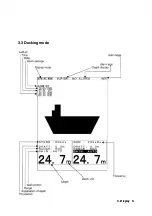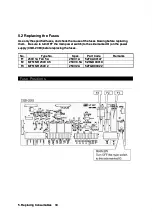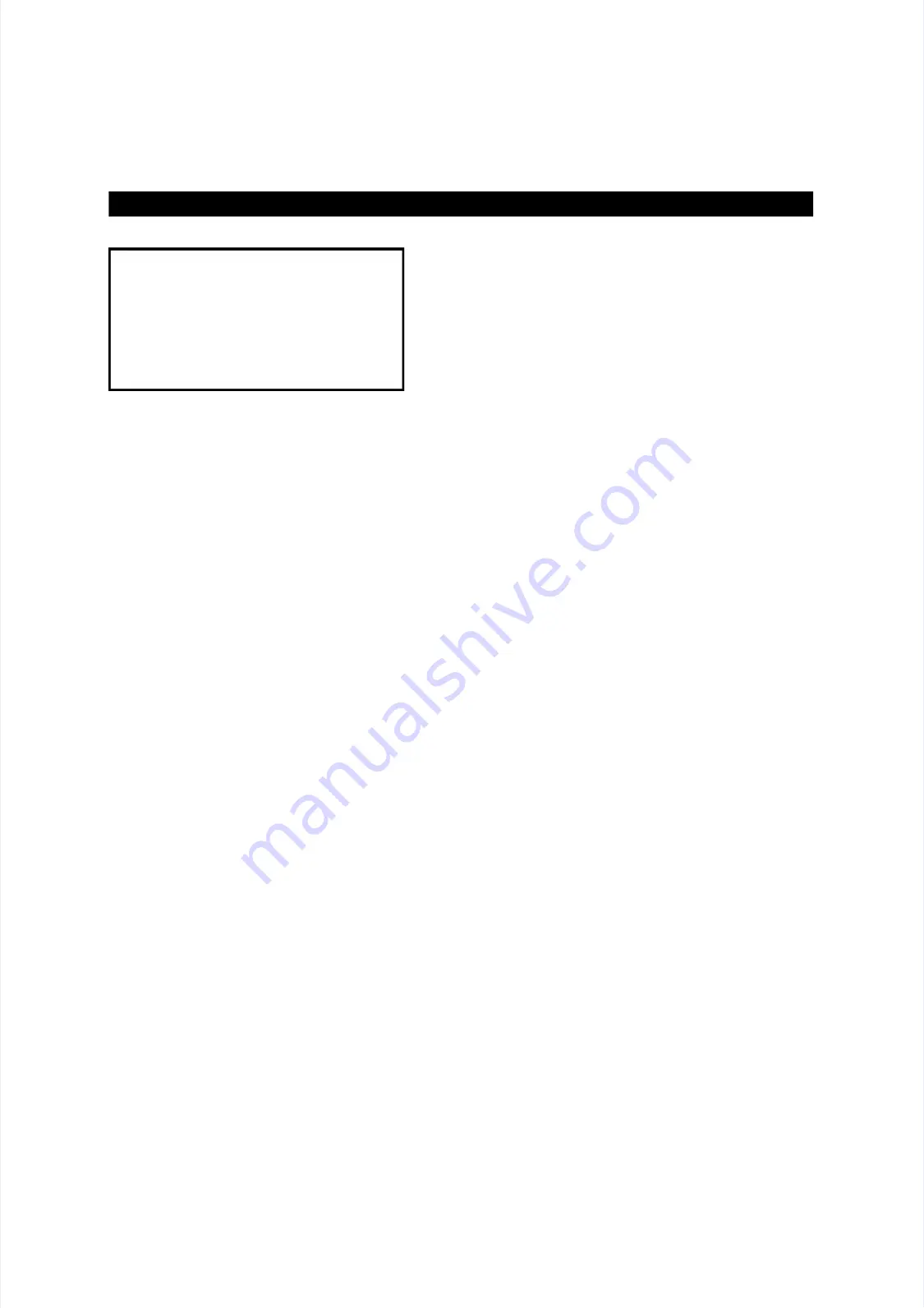
Initial Settings
Initial Settings
INITIAL
INITIAL
MEMORY INT
MEMORY INTERV
ERVAL
AL
COLOR
COLOR
DEPTH DISPLAY MODE
DEPTH DISPLAY MODE
PRIMARY
PRIMARY
SECONDARY
SECONDARY
DATE/TIME
DATE/TIME
30S
30S
>
>
TRAN
TRAN
>
>
>
>
>
>
Me
Memory
mory interval:
interval:
“30S” saves
“30S” saves the
the sounding data
sounding data every 24
every 24 hours.
hours. “1min” saves
“1min” saves the
the
sounding data every 12 hours.
sounding data every 12 hours.
Color:
Color:
Adjust color of the screen and character for the DAY NIGHT key.
Adjust color of the screen and character for the DAY NIGHT key.
De
Depth d
pth d isplay mod
isplay mod e:
e:
“SUR
“SURF” dis
F” displays
plays the de
the depth b
pth below
elow water
water surface.
surface. “TRAN”
“TRAN” displays
displays
the
the depth
depth below
below the
the transducer.
transducer. “KEEL”
“KEEL” displays the
displays the depth
depth below
below the
the keel.
keel. (see
(see figure
figure A)
A)
Primary:
Primary:
Enter the data of the primary transducer; frequency, position, STC, inner, and keel.
Enter the data of the primary transducer; frequency, position, STC, inner, and keel.
Secondary:
Secondary:
Enter the data of the secondary transducer; frequency, position, STC, inner, and
Enter the data of the secondary transducer; frequency, position, STC, inner, and
keel.
keel.
Date/time:
Date/time:
Set the
Set the time, the
time, the date, and
date, and a time
a time difference
difference.
. GPS synch
GPS synchronization
ronization “OFF” uses
“OFF” uses
the inner
the inner clock.
clock. GPS synchronization “ON”
GPS synchronization “ON” uses the
uses the ZDA
ZDA data
data to synchronize
to synchronize the inner
the inner
clock.
clock.
4.
4. Operation
Operation 19
19
Summary of Contents for JFE-680
Page 1: ...JFE 680 JFE 680 E Ech cho S o Sou ound nde er r INSTRUCTION INSTRUCTION MANUAL MANUAL...
Page 2: ...4 4th th edition edition...
Page 4: ...4 4th th edition edition General General Information Information ii ii...
Page 10: ...E Ext xte ern rna al l V View iew External External View View viii viii...
Page 17: ...1 1 5 S 5 System Conf ystem Configur iguration ation 1 1 Introduction Introduction 5 5...
Page 21: ...3 3 3 D 3 Dock ocking ing mode mode 3 3 Display Display 9 9...
Page 26: ...Menu Tree 1 Menu Tree 1 4 4 Operation Operation 14 14...
Page 27: ...Menu Tree 2 Menu Tree 2 4 4 Operation Operation 15 15...
Page 49: ...NKF 345 NKF 345 7 7 Installation Installation 37 37...
Page 50: ...NKF 392C NKF 392C 7 7 Installati Installation on 38 38...
Page 61: ......
Page 62: ......