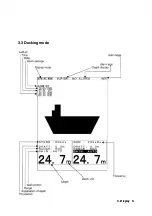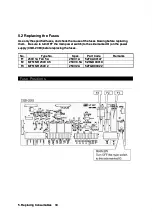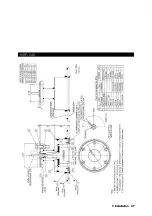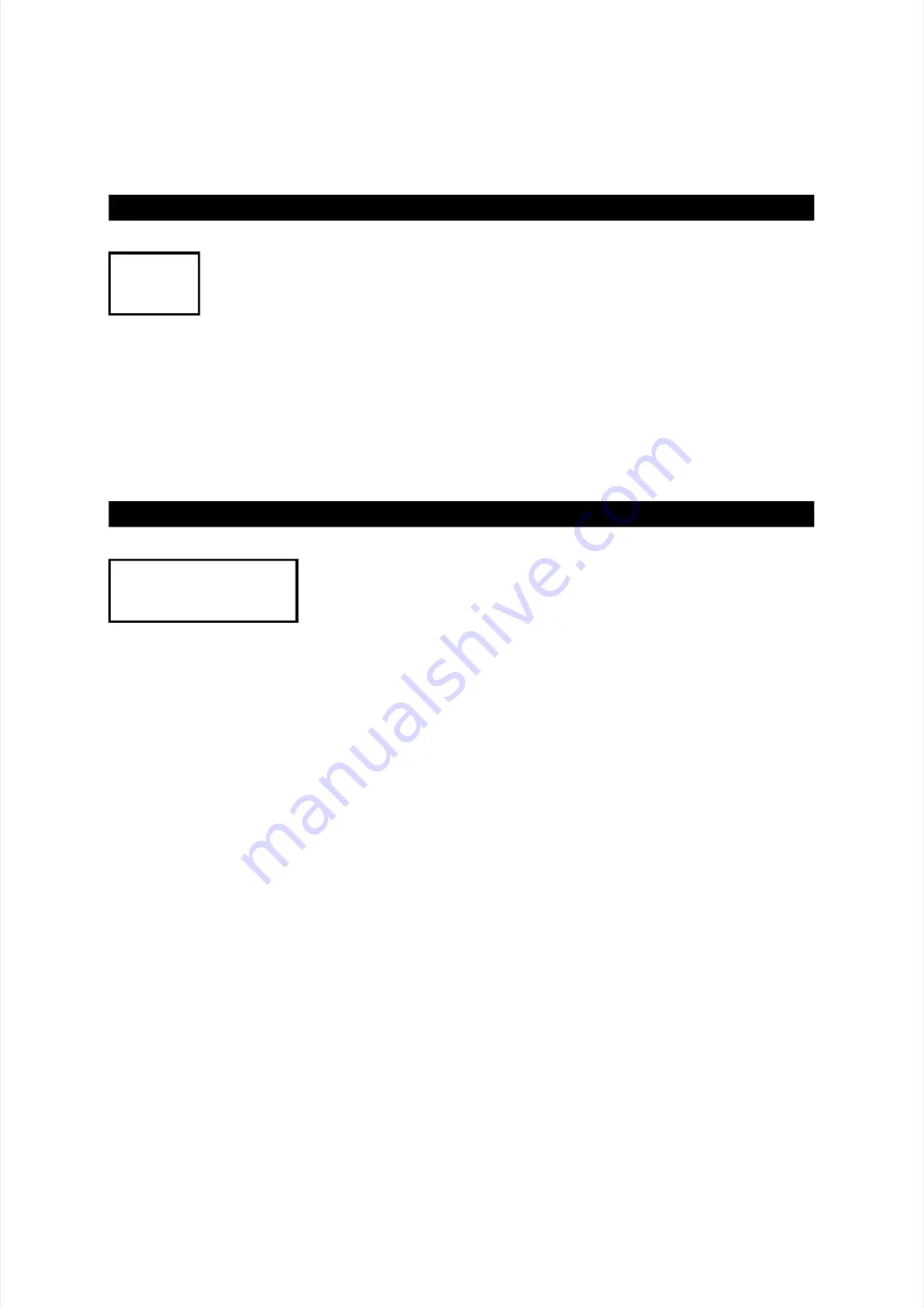
Se
Se
tti
tti
ng Output
ng Output
System S
System S
ign
ign
al
al
SYSTEM
SYSTEM
OFF
OFF
ON
ON
Display the
Display the window shown
window shown above.
above. Use the
Use the arrow keys
arrow keys to select
to select OFF or
OFF or ON.
ON.
When OFF is selected, a cyclical PJRC is not output.
When OFF is selected, a cyclical PJRC is not output.
When ON is selected, PJRC, PJRCL, and PJRCM is output to the depth output port.
When ON is selected, PJRC, PJRCL, and PJRCM is output to the depth output port.
Se
Se
tti
tti
ng Output
ng Output
Printer Port Out S
Printer Port Out S
ignal
ignal
PRINTER PORT OUT
PRINTER PORT OUT
PRINTER
PRINTER
PC
PC
Display the
Display the window shown
window shown above.
above. The mode
The mode switches each
switches each time you
time you press the
press the up or
up or
downward-arrow
downward-arrow key
key..
When PRINTER is selected, a printer control signal is output.
When PRINTER is selected, a printer control signal is output.
When PC
When PC is selected,
is selected, PJRCP
PJRCP is output
is output according to
according to the print
the print mode setting.
mode setting. PJRCM is
PJRCM is
output after PJRCP.
output after PJRCP.
Notes:
Notes:
1. Any settings output PJRCU every 1 second.
1. Any settings output PJRCU every 1 second.
2. Output sentence and source
2. Output sentence and source
PJRCU
PJRCU
depth,
depth, offset,
offset, selected
selected range
range
PJRCL
maintenance
PJRCL
maintenance
PJRCM
PJRCM
system
system data
data
PJRCP
PJRCP
print data
data
4.
4. Operation
Operation 23
23
Summary of Contents for JFE-680
Page 1: ...JFE 680 JFE 680 E Ech cho S o Sou ound nde er r INSTRUCTION INSTRUCTION MANUAL MANUAL...
Page 2: ...4 4th th edition edition...
Page 4: ...4 4th th edition edition General General Information Information ii ii...
Page 10: ...E Ext xte ern rna al l V View iew External External View View viii viii...
Page 17: ...1 1 5 S 5 System Conf ystem Configur iguration ation 1 1 Introduction Introduction 5 5...
Page 21: ...3 3 3 D 3 Dock ocking ing mode mode 3 3 Display Display 9 9...
Page 26: ...Menu Tree 1 Menu Tree 1 4 4 Operation Operation 14 14...
Page 27: ...Menu Tree 2 Menu Tree 2 4 4 Operation Operation 15 15...
Page 49: ...NKF 345 NKF 345 7 7 Installation Installation 37 37...
Page 50: ...NKF 392C NKF 392C 7 7 Installati Installation on 38 38...
Page 61: ......
Page 62: ......