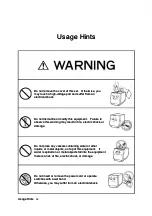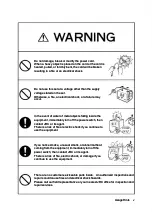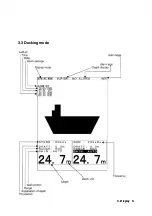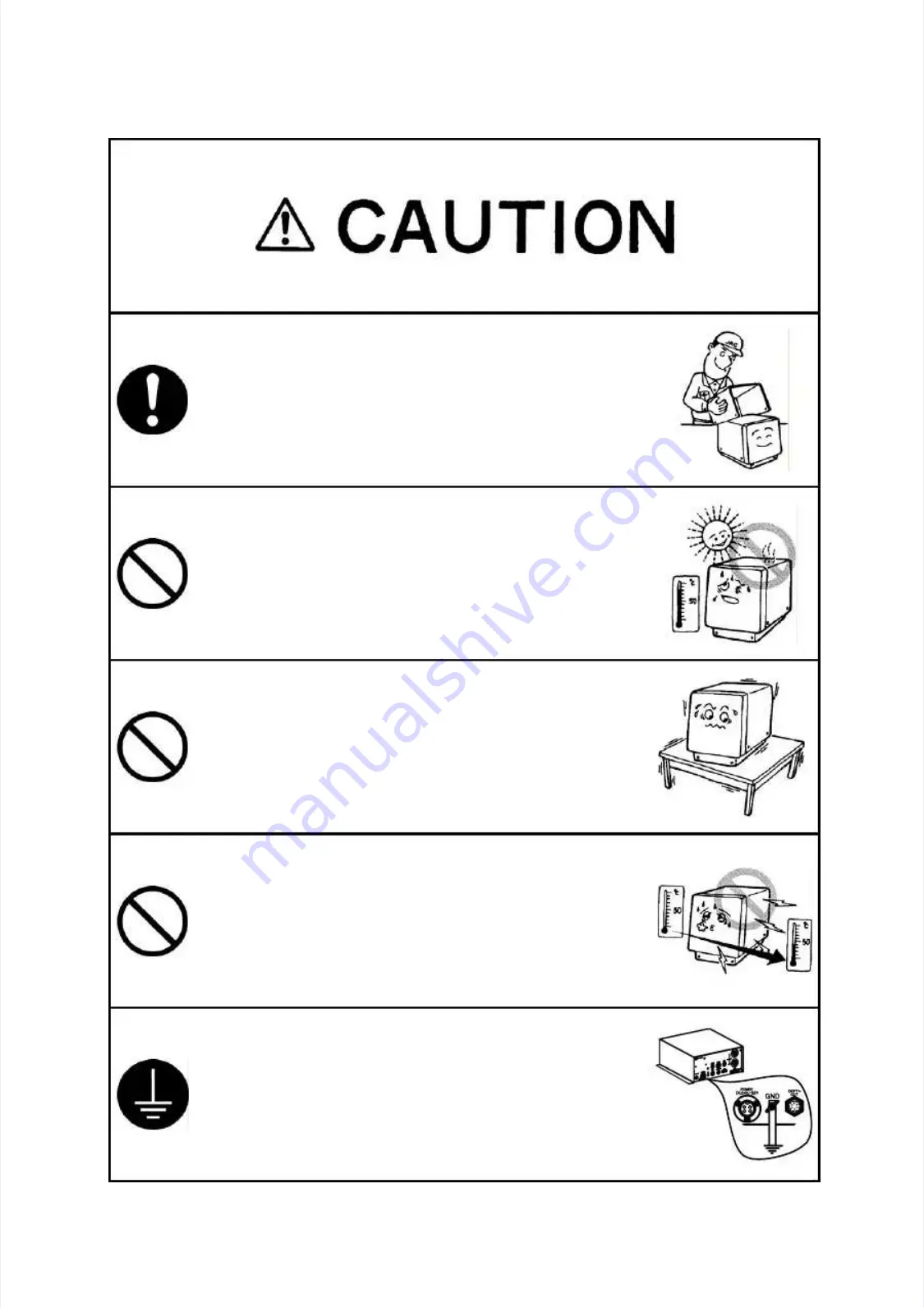
Please contact JRC or its agent for
Please contact JRC or its agent for the electrical
the electrical
installatio
installation
n of
of this
this equipmen
equipment.
t. Electrical
Electrical installatio
installations
ns
carried out by other than
carried out by other than the qualified staff may result in
the qualified staff may result in
faulty operation.
faulty operation.
Do not store or operate the equipment where subject to
Do not store or operate the equipment where subject to
temperatures in excess of 55
temperatures in excess of 55
℃
℃
.
. High
High temperatur
temperature
e may
may
cause failures.
cause failures.
Do not install the equipment on unstable or unleveled
Do not install the equipment on unstable or unleveled
surfaces.
surfaces. Failure
Failure to o
to observe
bserve this
this condition
condition may
may result
result in
in
the equipment falling or toppling over, resulting in injury.
the equipment falling or toppling over, resulting in injury.
If it is cold,
If it is cold, do not move the equipment suddenly into a
do not move the equipment suddenly into a
warm
warm environment
environment and
and switch
switch it o
it on.
n. High-volta
High-voltage
ge leaks
leaks
due to condensation may result in damage to
due to condensation may result in damage to the
the
equipment.
equipment. In su
In such
ch situations,
situations, leave
leave the
the equipment
equipment in
in
the warm environment for about 30
the warm environment for about 30 minutes before
minutes before
switching it on.
switching it on.
When installing the equipment, securely connect the
When installing the equipment, securely connect the
earth
earth lead
lead to the
to the earth te
earth terminal.
rminal. Failure
Failure to co
to connect
nnect the
the
earth may result in electric shock in the event of a f
earth may result in electric shock in the event of a fault or
ault or
power leak developing.
power leak developing.
N
N
Usage
Usage Hints
Hints vi
vi
Summary of Contents for JFE-680
Page 1: ...JFE 680 JFE 680 E Ech cho S o Sou ound nde er r INSTRUCTION INSTRUCTION MANUAL MANUAL...
Page 2: ...4 4th th edition edition...
Page 4: ...4 4th th edition edition General General Information Information ii ii...
Page 10: ...E Ext xte ern rna al l V View iew External External View View viii viii...
Page 17: ...1 1 5 S 5 System Conf ystem Configur iguration ation 1 1 Introduction Introduction 5 5...
Page 21: ...3 3 3 D 3 Dock ocking ing mode mode 3 3 Display Display 9 9...
Page 26: ...Menu Tree 1 Menu Tree 1 4 4 Operation Operation 14 14...
Page 27: ...Menu Tree 2 Menu Tree 2 4 4 Operation Operation 15 15...
Page 49: ...NKF 345 NKF 345 7 7 Installation Installation 37 37...
Page 50: ...NKF 392C NKF 392C 7 7 Installati Installation on 38 38...
Page 61: ......
Page 62: ......