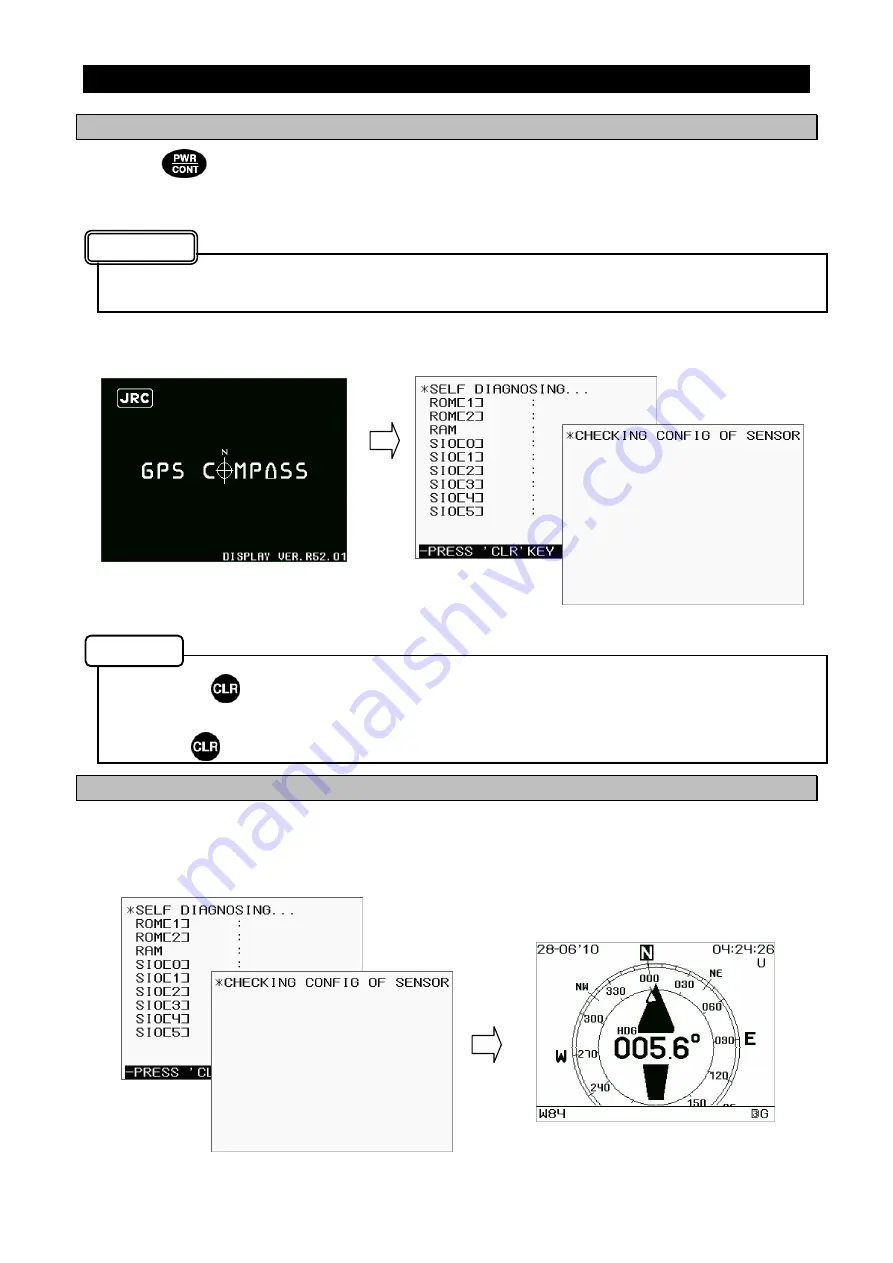
5-4
5.2 Basic Operation
5.2.1 Turning the Unit On
Press the key to turn the power on, the system starts initialization.
Once initialization has been completed, self-diagnosis will run when the equipment condition has been
checked, the screen switches to the standard screen.
If the unit cannot be turned on, check the main power supply and the connection of display unit
cable.
Pressing the key during the initialization of the system moves you to the self-diagnosis screen.
(Initialization is still performed in this case.)
Press the key to break the self-diagnosis and display the standard screen.
5.2.1.1 Startup
(Standard)
If the self-diagnosis results are all "OK", the unit automatically switches to the standard screen.
Attention
Memo
Unit Initialization
Self-Diagnosis Screen
Display Unit
Diagnosis
Sensor Diagnosis
OK
OK
OK
OK
OK
OK
OK
OK
OK
OK
OK
OK
OK
OK
OK
OK
OK
OK
Standard Screen
Self-Diagnosis Screen
Summary of Contents for jlr-21
Page 2: ......
Page 30: ...2 12 About NNN 31 ...
Page 31: ...2 13 ...
Page 32: ...2 14 About Bird Repellent Rod MPXP34012A MPXP34012A ...
Page 54: ...3 4 ...
Page 62: ...4 8 ...
Page 114: ...7 2 ...
Page 116: ...8 2 ...
Page 120: ...9 4 ...
Page 122: ...Appendix 1 2 ...
Page 138: ...Appendix 3 4 ...
Page 142: ...Appendix 4 4 ...
Page 146: ......
Page 147: ......
















































