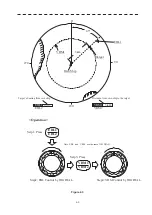3.10 AIS FUNCTION
y
yy
3-55
3
3.10.4 AIS Setting Menu
Procedures
1 Press [MENU] key.
2 Select 4.AIS Setting and press [ENTER] key.
1. AIS Function
On : AIS function is effective.
Off : AIS function is invalid.
2. AIS Symbol Display
On : AIS symbols are displayed on the screen.
Off : AIS symbols are not displayed on the screen.
3. Vector
Change the length of AIS vectors as follow.
4. Special AIS Symbols (Signal Symbols)
On : AIS signal symbol is displayed on the screen.
Off : AIS signal symbol is not displayed on the screen.
Example of AIS signal symbol
5. AIS Integration
Display AIS information.There are 4 types of following dialogs.
Summary of Contents for JMR-611
Page 2: ......
Page 24: ......
Page 26: ......
Page 28: ......
Page 33: ...1 5 1 1 4 EXTERIOR DRAWINGS y Fig 1 1 Exterior Drawing of Scanner Unit Type NKE 387 Unit mm...
Page 34: ...1 6 Fig 1 2 Exterior Drawing of Processing Unit Type NDC 1774 Unit mm...
Page 35: ...1 7 1 1 4 EXTERIOR DRAWINGS y Fig 1 3 Exterior Drawing of Operating Unit Type NCE 5923 Unit mm...
Page 38: ......
Page 54: ......
Page 116: ......
Page 118: ......
Page 124: ......
Page 134: ......
Page 136: ......
Page 142: ......
Page 144: ......
Page 154: ......
Page 156: ......
Page 160: ......
Page 164: ......
Page 166: ......
Page 172: ......
Page 174: ......
Page 177: ...APPENDIX Fig 1 Block Diagram of JMR 611...
Page 181: ...APPENDIX Fig 5 Internal Connection Diagram of Control Unit NCM 994...
Page 182: ......
Page 184: ......
Page 186: ......
Page 187: ......