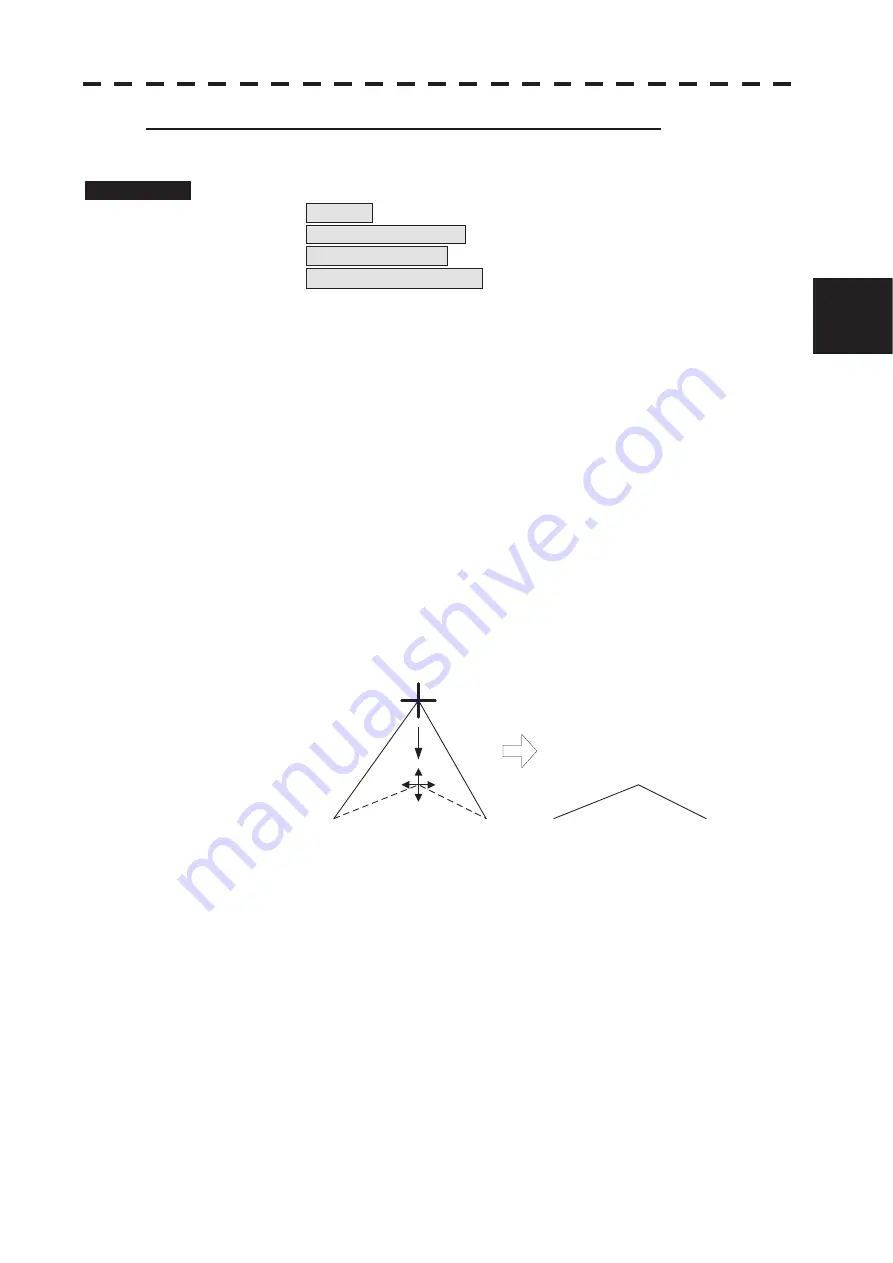
3.6 DISPLAY USER MAP
y
yy
3-39
3
Correcting the Mark or Vertex of a Line (Insert / Move Vertex)
A mark or line is corrected for the user map.
Procedures
1
Press
[MENU]
key.
Select 8.Next and press [ENTER] key.
Select 4.NAV Information and press [ENTER] key.
Select 1.Edit User Map and press [ENTER] key.
Select 5.Insert/Move Vertex and press [ENTER] key.
2 Put the cursor on the mark or vertex of a line, and press [ENTER]
key.
When the mark or vertex of a line to be corrected is selected, the cross-cursor mark will
appear.
3 Move the cross-cursor mark to the destination, and press [ENTER]
key.
The vertex of the selected mark or vertex of a line is moved to the destination.
To correct another mark or vertex of a line, repeat procedures 2 and 3.
4 Press [ MENU] key.
Menu will be closed.
(Example)
Original vertex
New vertex
Summary of Contents for JMR-611
Page 2: ......
Page 24: ......
Page 26: ......
Page 28: ......
Page 33: ...1 5 1 1 4 EXTERIOR DRAWINGS y Fig 1 1 Exterior Drawing of Scanner Unit Type NKE 387 Unit mm...
Page 34: ...1 6 Fig 1 2 Exterior Drawing of Processing Unit Type NDC 1774 Unit mm...
Page 35: ...1 7 1 1 4 EXTERIOR DRAWINGS y Fig 1 3 Exterior Drawing of Operating Unit Type NCE 5923 Unit mm...
Page 38: ......
Page 54: ......
Page 116: ......
Page 118: ......
Page 124: ......
Page 134: ......
Page 136: ......
Page 142: ......
Page 144: ......
Page 154: ......
Page 156: ......
Page 160: ......
Page 164: ......
Page 166: ......
Page 172: ......
Page 174: ......
Page 177: ...APPENDIX Fig 1 Block Diagram of JMR 611...
Page 181: ...APPENDIX Fig 5 Internal Connection Diagram of Control Unit NCM 994...
Page 182: ......
Page 184: ......
Page 186: ......
Page 187: ......
















































