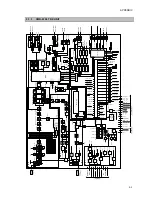Maintenance
4-19
(11) When Percent reaches 100%, "Writing processing Complete!" appears in Msg box and the
upgrade is finished.
Note1: In the case of the system including the data terminal, the controller shows “NB)
Reconnect the DTE cable and press ENT.” here. Then reconnect the data terminal cable
and press ENT key of the controller to restart the system.
(12) Clicking the X in the window closes the PC application software.
Note 1: The "Restart the JSS-2150 radio?" dialog box is displayed. Normally, click "No" here.
Note 2: To continue upgrading other units, repeat the procedure above.
Summary of Contents for JSS-2150
Page 2: ... ...
Page 14: ......
Page 43: ...CONFIGURATION AND SPECIFICATIONS 1 29 ...
Page 44: ...CONFIGURATION AND SPECIFICATIONS 1 30 ...
Page 45: ...CONFIGURATION AND SPECIFICATIONS 1 31 ...
Page 52: ...CONFIGURATION AND SPECIFICATIONS 1 38 2 Antenna tuner NFC 2150 wiring diagram ...
Page 67: ...SETUP AND ADJUSTMENT 2 7 2 2 3 Menu tree ...
Page 68: ...SETUP AND ADJUSTMENT 2 8 ...
Page 84: ...SETUP AND ADJUSTMENT 2 24 ...
Page 108: ...Maintenance 4 10 ...
Page 128: ...Maintenance 4 30 ...
Page 132: ...APPENDIX 5 4 5 1 4 CMJ 2250 WKR MODEM UNIT DMC TRX DIODE SWITCH DIODE SWITCH ...
Page 134: ...APPENDIX 5 6 5 1 6 NDZ 227 DATA TERMINAL ...
Page 137: ...APPENDIX 5 9 ...
Page 138: ...APPENDIX 5 10 ...
Page 139: ...APPENDIX 5 11 ...
Page 140: ...APPENDIX 5 12 ...
Page 141: ...APPENDIX 5 13 ...
Page 142: ...APPENDIX 5 14 ...
Page 143: ...APPENDIX 5 15 ...
Page 144: ...APPENDIX 5 16 ...
Page 145: ...APPENDIX 5 17 ...
Page 146: ...APPENDIX 5 18 ...
Page 147: ...APPENDIX 5 19 ...
Page 148: ...APPENDIX 5 20 ...
Page 149: ...APPENDIX 5 21 ...
Page 150: ...APPENDIX 5 22 ...
Page 151: ...APPENDIX 5 23 ...
Page 152: ...APPENDIX 5 24 ...
Page 153: ...APPENDIX 5 25 ...
Page 154: ...APPENDIX 5 26 ...
Page 155: ...APPENDIX 5 27 ...
Page 156: ...APPENDIX 5 28 ...
Page 159: ......