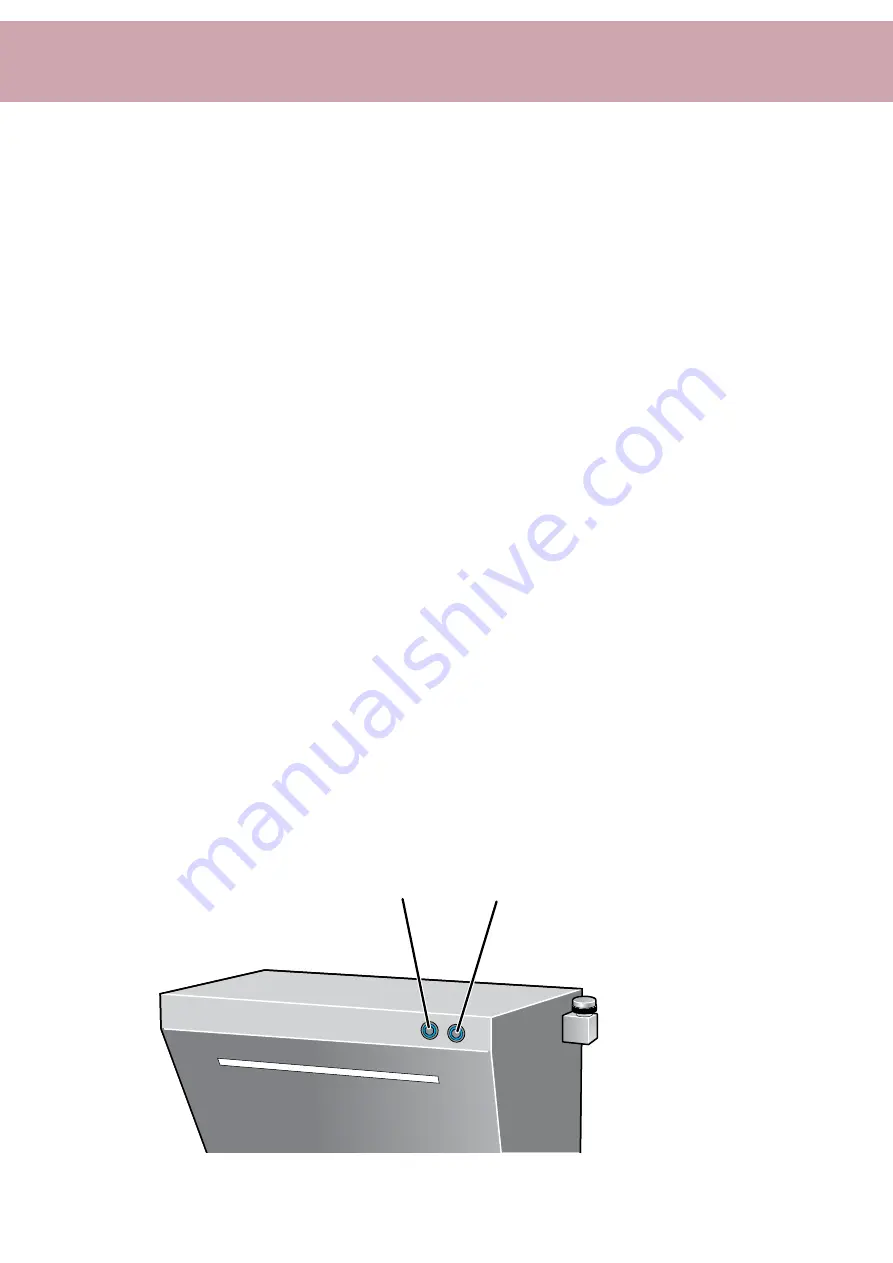
- 8 -
Warnings:
1) Never use or touch electrical appliances when
using the product, even when these appliances
are switched off.
2) Electrical appliances positioned in the zones
surrounding the product must be securely fixed
in position to prevent them falling into the
product.
3) Do not leave children alone while using the
whirlpool shower enclosure.
4) Do not place animals in the box when the turk-
ish bath is in operation.
5) Do not use the product during thunderstorms.
6) Pregnant women and very small children
should use the appliance only with the consent
of a physician.
7) During Turkish bath usage, take care with the
hot steam which reaches very high tempera-
tures (100°C). Keep your legs at least 40 cm away
from the steam outlet.
8) After use, as with any other household appli-
ance, it is advisable to disable the enclosure, flip-
ping the RCBO switch (installed on the power
supply line) to the OFF position.
9) This product is guaranteed as described on the
certificate of warranty.
Use
Cromoterapia
Chromotherapy
Bagno turco
Turkish bath
Turkish bath
Press the right key to start the turkish bath function; a steady
jet of steam will be generated, and can be switched off at any
time when the preferred temperature has been reached, sim-
ply by pressing the key again.
In any case, a safety device will automatically suspend the re-
lease of steam after 4 hours.
Note:
To get used to the sudden temperature and humidy changes,
it is important to increase the duration of the Turkish bath or
shower gradually.
The same is true of the temperature, which should be increa-
sed gradually as you become accustomed to the humid heat
of the Turkish bath alternated with the low temperature of
the shower.
For the fi rst few times, it is advisable to limit the duration of
the cycle to 10-15 minutes and the temperature to 40-45°C.
Once you have become accustomed to these settings, you
can work up to higher temperatures and to a duration of 20-
25 minutes.
Chromotherapy
The left-hand button enables chromotherapy.
Press it and the
“white light”
comes on
Press it again and a sequence of coloured lights begins.
Press it once more to stop the sequence and the light colour
emitted at the time will remain set.
Hold the button down for a few seconds to disable the fun-
ction.
Summary of Contents for Smart Vapour 0015
Page 1: ...Manual for installation and use Smart vapour...
Page 4: ...4 3 17 8 5 0 c m n 4 A B C n 4 n 4 5x50 8 TC 5 2x38 tools kit...
Page 5: ...5 230 V IMPORTANT 5 mm 0 mm XX mm NO NO OK 1 x4 2 3 1 assembly sequence...
Page 6: ...6 2 8 x4 2 1 x4 x4 5x50 TC 5 2x38 2...
















