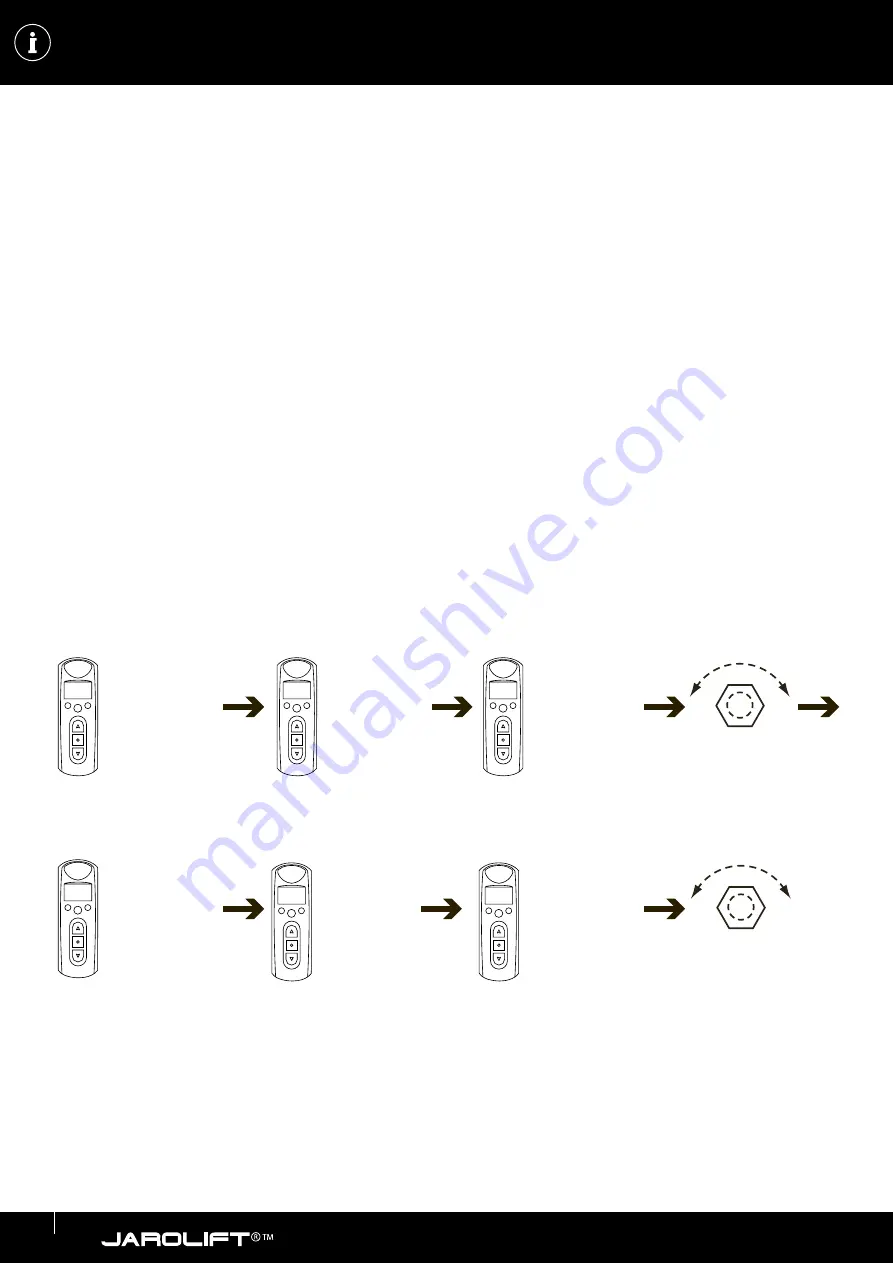
22
PROGRAMMING
Add / copy handheld transmitter
The example shown is exemplary and depends on the respective receiver type. Please refer to the instructions of the receiver!
NOTE:
The TDEF radio motors and the external TDR receivers can be controlled with several handheld and wall transmitters.
This allows, for example, individual control of the motor with a TDRC01 as well as
simultaneous group and timer control with a further hand-held or wall-mounted transmitter with a
timer function (e.g. TDRCT04).
For details, please refer to the respective instructions for the TDEF radio motors and TDR radio receivers.
To teach-in additional hand-held or wall transmitters to a radio motor or radio receiver, you need a hand-held or wall transmit-
ter that has already been taught-in (see “Initial programming”).
Programming example - Adding a handheld transmitter (TDRCT04)
1. On a handheld transmitter that has already been taught-in, use the K3 button (for a description, see page 5) to select the
desired channel to be copied (the active channel is marked by a frame in the lower channel bar).
2. On the transmitter that has already been taught in, press the -
UP and DOWN button
simultaneously.
3. Then press - also on the already taught-in transmitter -
8x the STOP
-Key.
4. The motor will vibrate briefly to confirm.
5. Press
within 10 seconds at the new transmitter to be taught in
the UP and DOWN buttons at the same time.
6. Then briefly press the STOP button on the transmitter to be retrained.
The motor will vibrate again briefly to confirm. The code is copied to the new transmitter (channel).
Transmitter already taught-in:
Select a
channel (1-8 or
1-16) that has
already been
taught in with
the K3 button.
(engine vibrates)
Press the up/down
button simulta-
neously.
New transmitter to be taught:
Select the desired
channel (1-8 or
1-16) with the
K3 key.
(engine vibrates)
Press the stop
button.
Press the up/
down button
simulta-
neously.
If you want to control more receivers with this transmitter/channel, repeat the procedure.
max. 10 sec.
max. 10 sec.
max. 10 sec.
Press the stop
button 8 times.
max. 10 sec.
Summary of Contents for TDRCT-04
Page 86: ...86 NOTIZEN ...
Page 87: ...87 NOTIZEN ...
















































