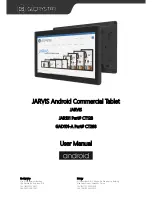Safety and warning information
Read this user manual
All safety and operating instructions in this user manual should be read before operating the
product
Keep this user manual
This user manual should be retained for future references.
Head Warnings
Be cautious about warning signals on the product.
Follow Instructions
Please follow instructions in this user manual
Attachments
To avoid danger, please do not use attachments not recommended by the product manufacturer.
Mounting
Do not place the product on any unstable cart, stand, tripod or table to avoid injury on children
and adult. Please only use attachments indicated by product manufacturer.
Temperature
Please use this product within operating temperature 32°F ~ 100°F (0°C ~ 45°C), relative humidity
20%-80%. The product should be situated away from any heat source such as radiators, heat
registers, stoves or other products (including amplifier) to product heat.
Avoid Liquid Invasion
Avoid the invasion of any liquid. Avoid placing it near bathtub, sink, kitchen, wet basement or
swimming pool. Do not place product on any uneven surfaces and keep a distance of at least 6
inches from wall. Do not place heavy objects on top of the unit and at sealed areas to avoid heat
ventilation problems.
Product Protection
Please do not place any attachment or parts inside the product to avoid contacts with voltage
points that could result an electric shock or fire.