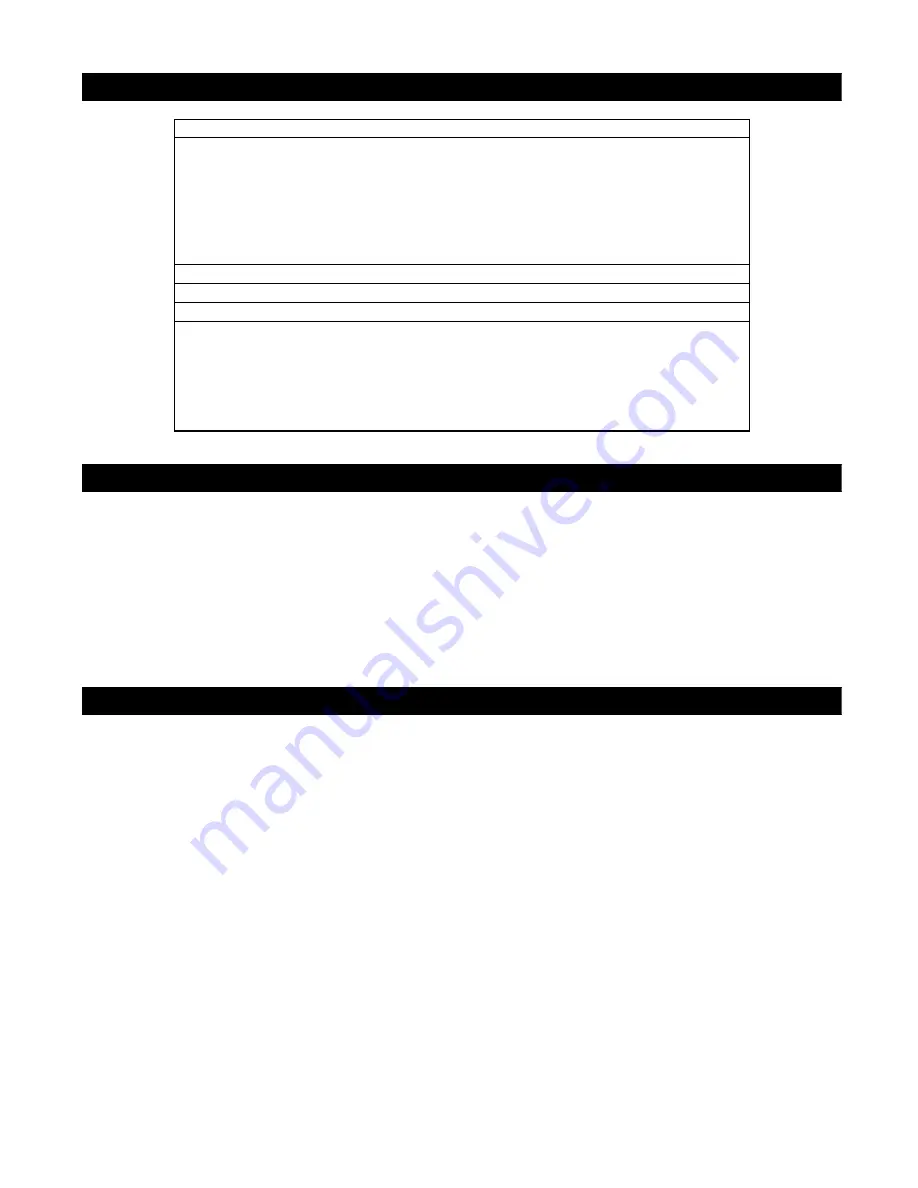
4
SPECIFICATIONS
Antenna
Frequency
VHF: 47 MHz
~
230 MHz
UHF: 470 MHz
~
870MHz
Amp Gain
VHF: 21 dB ±3dB
UHF: 19 dB ±3dB
O/P Return Loss
< - 6dB
NF
< 2 dB
RF Output Impedance
75 Ohm
Power Adapter
AC120V / DC9V / 200mA (CEC Level IV)
RF Cable
F (Male), Length 180cm x 1, RG-174/U
Power inserter
Frequency range
47 ~ 890MHz
Insertion Loss
< 2dB
DC Input
+ 9 ~ 12V
DC Output
+ 5V
Input connector
F Female
Output connector
F Male
NOTICE
For the best reception, Please check the following conditions.
1.
Keep away from the source of interferences: keep away from heavy power consumption devices, such
as air conditioner, elevator, hair dryer and microwave oven...etc.
2.
Installed as high as possible: In the case of digital terrestrial reception, if there is interruption between
antenna and transmission tower, it will cause the signal loss. Avoid any interruption, the reception will
be better.
3.
Place the antenna near windows when use the antenna in indoor environment. If the Windows screen
is made of metal material, it will become as a signal shielding. Place the antenna away from those
metal material windows screen.
TROUBLE SHOOTING
1.
If you can not get the digital programs as you expect. Please check following conditions:
a. Check the connection. Make sure all the connection is correct.
b. The indoor antenna is an active antenna with built-in amplifier. Please check that you use the
attached power inserter and power adaptor.
c. After you plug in the power adaptor and connect it to the power inserter, you will see the LED
on the power inserter is lighted on.
d. Check the LED on the antenna. When the antenna is powered on, the LED will be lighted on.
2.
Adjusting the direction of antenna to find the best reception angle.
3.
Adjusting the antenna from vertical position to horizontal position, and try different directions.






















