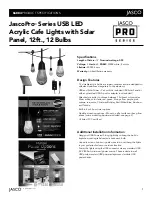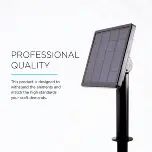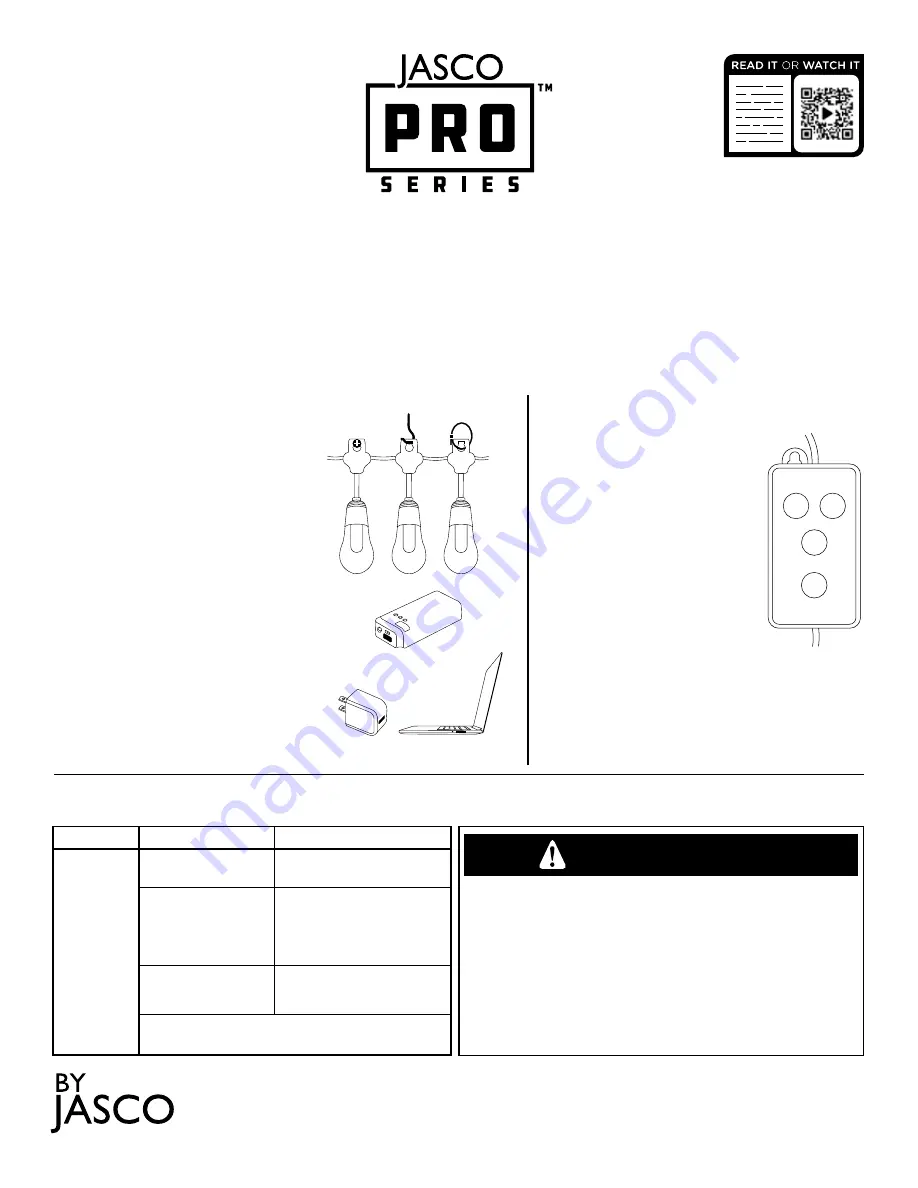
USB-Powered Solar CafÉ Lights
Step 1: Select mounting hardware
Choose from screws, nails, zip ties or hooks
(not included) to hang each bulb from their
keyhole tab.
Step 2: Mark bulb locations
Hold up bulbs one by one to mounting surface
and mark location where each will be installed
— use keyhole tabs for guidance.
NOTE:
Ensure café lights will be able to
reach USB-A power source such as
included solar panel.
Step 3: Install mounting hardware
Install chosen mounting hardware (screws,
nails, hooks, zip ties) on each marking.
Step 4: Mount controller
Use keyhole tab on in-line controller to mount
it near power source — ensure there is plenty
of slack.
Step 5: Hang bulbs
Carefully hang each bulb on installed
mounting hardware.
LIGHT INSTALLATION
OPERATION
• Warm White Light
• Color Fade
• Red Light
• Green Light
• Blue Light
• Yellow Light
• Purple Light
• Pink Light
• Orange Light
• Turquoise Light
• Christmas
Holiday
• Red, White and
Blue
• Rainbow
• Twinkle
4 HR
6 HR
MODE
POWER
USB Power
Laptop
Power Bank
IMPORTANT:
Before installing, please read through the entire manual and all safety instructions.
SETUP
• Carefully unpack café lights and solar panel from box.
• Plug lights into a USB port or power adapter (included) to ensure all bulbs work properly — unplug when done.
• Choose mounting location and plan out installation. Attach only to solid support structures such as joists, beams, studs or other solid
mounting surfaces.
POWER
Turns lights ON/OFF.
4HR/6HR
Deactivates lights after four hours
or six hours. Press POWER
to cancel timer.
MODE
Cycles through following modes:
PROBLEM
POSSIBLE CAUSE
SOLUTION
No lights
or
flashing
lights
Poor USB connection
Check the USB plug and socket for dirt
or foreign matter, and ensure the plug is
inserted firmly in place.
Won’t turn on
Please ensure that the output voltage
of the power supply is 5V and the avail-
able current is not less than 500mA.
When using a 5V power bank, make
sure that there is power to the light.
When using a solar powered panel, be
sure that the solar panel is turned “ON”.
Power mismatch
When the USB power voltage is too
high or the current is not enough, it may
cause the lights to flicker. Excessive
voltage may lead to product damage.
Contact our U.S.-based Consumer Care at 1-855-698-8324
between 7AM-8PM, M-F, Central Time.
66882, 66884 V3
2/22
RISK OF ELECTRIC SHOCK
• RECEPTACLE OUTLETS USED FOR POWERING
CAFÉ LIGHTS SHALL COMPLY WITH ALL NATIONAL
AND LOCAL ELECTRICAL CODES. CONSULT
LOCAL ELECTRICIAN IF UNSURE OF COMPLIANCE
REQUIREMENTS.
• DO NOT SUBMERSE.
• DO NOT USE AROUND AQUARIUMS.
• CAFÉ LIGHTS ARE A WET LOCATION PRODUCT AND
HAVE NO SERVICEABLE PARTS.
• AVOID DAMAGE TO THE CORDS AND LAMP
ASSEMBLIES DURING INSTALLATION. PERIODICALLY
INSPECT THE CAFÉ LIGHTS FOR PHYSICAL DAMAGE
OR OTHER DAMAGE CAUSED BY OUTDOOR
EXPOSURE TO THE ELEMENTS.
• REPLACE ANY DAMAGED CAFÉ LIGHT STRINGS.
• DO NOT INSTALL IN LOCATIONS WHERE CAFÉ
LIGHTS CAN BE STEPPED ON.
• ENSURE CAFÉ LIGHTS ARE UN-PLUGGED FROM
POWER DURING INSTALLATION.
• CAFÉ LIGHTS SHOULD BE INSTALLED OUT OF THE
REACH OF CHILDREN OR NOT ALLOWING CHILDREN
TO PLAY WITH THEM.
RISK OF FIRE
• CAFE LIGHTS ARE DESIGNED TO BE
MOUNTED WITH THEIR INDIVIDUAL
KEYHOLE MOUNTING FEATURE, DO NOT
MOUNT CAFÉ LIGHTS BY USING THE MAIN
ELECTRICAL CORD OR THE INDIVIDUAL
DROP CORDS.
• DO NOT MOUNT CAFÉ LIGHTS IN ANY
POSITION WHERE THE BULB IS FACING UP.
• DO NOT ALLOW THE LED LAMP
ASSEMBLIES TO BE IN CONTACT WITH
COMBUSTIBLE MATERIALS. LED LAMP
ASSEMBLIES SHOULD HANG FREELY AND
NOT BE SUSCEPTIBLE TO REPETITIVE
DAMAGE CAUSED BY ENVIRONMENTAL
CONDITIONS SUCH AS WIND, RAIN, AND ICE.
®
MADE IN CHINA
DISTRIBUTED BY JASCO PRODUCTS COMPANY LLC,
10 E. MEMORIAL RD., OKLAHOMA CITY, OK 73114.
Patents pending
Questions? Contact our U.S.-based Consumer Care at
1-855-698-8324 between 7AM-8PM, M-F, Central Time.
WARNING
TROUBLESHOOTING
Read instructions or watch an
easy-to-follow video. Scan here or visit
https://byjasco.com/66884i