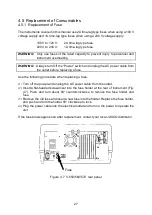21
Figure 4.3 [Hardware Setting] dialog box
c) Check the [Deuterium] box and uncheck the [Halogen] box.
d) Click <OK> to close the dialog box. Only the D
2
lamp is lit.
(2)
Start [Spectrum Measurement] from the [Spectra Manager] window and set the
following parameters.
V-530 Measurement parameters
V-550/560/570
measurement
parameters
Photometric Mode Sample
Photometric Mode Sample
Response
Fast
Response
Fast
Scanning Speed
40 nm/min
Band Width
0.5 nm
Start
658 nm
Scanning Speed
10 nm/min
End
654 nm
Start
658 nm
Data Pitch
0.1 nm
End
654 nm
Display
0~100
Data Pitch
0.025 nm
No of Cycles
3
Display
0~100
Cycle Time
1 sec
PMT Voltage
300 V
No of Cycles
3
Cycle Time
1 sec
Note: PMT voltage
varies
with the instrument. Set properly.
<
Automatic spectrum save parameters
>
[Auto Save]
Select (Check)
[File name]
Enter a filename (up to 5 characters)
(3)
With the sample chamber empty, measure the spectrum of the D
2
lamp with an
emission line at 656.1 nm three times.
(4)
Start [Spectra Analysis] from the [Spectra Manager] window and overlay the three
spectra in a View (refer to the “Spectra Analysis Operation Manual”). An example is
shown in Fig 4.4.