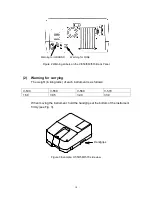xi
6.1.1 [Start].................................................................................................................................... 61
6.1.2 [Parameter...] ........................................................................................................................ 61
6.1.2.1 [Parameter] dialog box .................................................................................................. 61
6.1.2.2 [Data File] dialog box.................................................................................................... 63
6.1.3 [Move Wavelength...] ........................................................................................................... 63
6.1.4 [Auto Zero]........................................................................................................................... 63
6.1.5 [Exit]..................................................................................................................................... 63
6.2 [Help] menu.................................................................................................................... 64
7. [Fixed Wavelength Measurement]...................................................................................... 65
7.1 [Measurement] menu...................................................................................................... 66
7.1.1 [Start].................................................................................................................................... 66
7.1.2 [Blank] (
) [Blank Correct] ([Correct]) ...................................................................... 66
7.1.3 [Parameter...] ........................................................................................................................ 67
7.1.4 [Goto Wavelength...] ............................................................................................................ 69
7.1.5 [Auto Zero]........................................................................................................................... 69
7.1.6 [Exit]..................................................................................................................................... 69
7.2 [Data] .............................................................................................................................. 69
7.3 [Help] menu.................................................................................................................... 69
8. [Abs/%T Meter] ................................................................................................................... 70
9. [Environment] ..................................................................................................................... 72
9.1 [Hardware Setting] ......................................................................................................... 72
9.2 [Diagnosis] menu............................................................................................................ 73
9.3 [Accessories Setting] ...................................................................................................... 74
9.4 [Wavelength Correction] ................................................................................................ 75
10. Appendix ............................................................................................................................ 76
10.1 Spectra Manager Installation........................................................................................ 76
10.1.1 Before installation .............................................................................................................. 76
10.1.2 Installing Spectra Manager from Floppy Disk ................................................................... 76
10.1.2.1 Starting up SETUP.EXE.............................................................................................. 76
10.1.2.2 Inputting operator name or company name................................................................. 79
10.1.2.3 Setting the program directory...................................................................................... 80
10.1.2.4 Setting the data directory............................................................................................. 80
10.1.2.5 Copying files to hard disk ........................................................................................... 81
10.1.3 Installing
Spectra Manager from CD-ROM
................................................................... 82
10.2 Setting the Serial Port (RS-232C) ................................................................................ 84