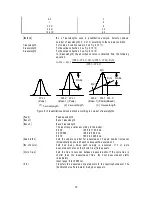27
(2) C lick [F ile] - [P rint...] to print the spectra.
3.2.8 Instrum ent shutdow n
(1)
E xiting the [S pectra A nalysis] program
C lick [F ile] - [E xit]. T he [S pectra A nalysis] w indow closes and the [S pectrum M easurem ent] w indow
appears.
N ote: If an unsaved spectrum exists, a m essage appears to inform the operator. P roceed according to the
m essage. A m essage appears for each unsaved spectrum . R epeat procedure accordingly.
(2) E xiting the [S pectrum M easurem ent] program
C lick [M easurem ent] - [E xit]. T he [S pectrum M easurem ent] w indow closes and the [S pectra
M anager] w indow reappears.
(3) E xiting the [S pectra M anager] program
C lick [A pplications] - [E xit].
(4) E xiting W indow s
E xit W indow s according to the W indow s U ser
’
s G uide.
(5) P C and spectrophotom eter shutdow n
T urn off the pow er to both the P C and C R T . In particular, m ake sure that the C R T has been turned
O F F . C heck that the sam ple cham ber is em pty, then turn off the spectrophotom eter.