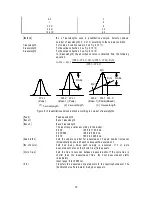50
5. [Spectrum Measurement]
[S pectrum M easurem ent] m easures a sam ple spectrum . In the [S pectra M anager] w indow , double-click
[S pectrum M easurem ent]. T he spectrophotom eter is initialized and the follow ing w indow appears.
Title Bar
Menu Bar
Monitor Bar
Spectrum display field
F igure 5.1 [S pectrum M easurem ent] w indow
[S pectrum M easurem ent] w indow
T itle B ar
D isplays the nam e of the program . T he color changes w hen the w indow is
active.
M enu B ar
C ontains the m enus of the program . E ach m enu contains a list of
com m ands.
M onitor B ar
D isplays current m easurem ent values.
W avelength, photom etric value, and sam ple N o. from left to right.
D ouble-clicking the w avelength display displays the [G oto W avelength]
dialog box, w hich is used to m ove the w avelength to an arbitrary
w avelength. D ouble-clicking the photom etric value display displays the
[P aram eters] dialog box, w hich is used to set m easurem ent param eters.
S pectrum display field
M onitors a spectrum during m easurem ent. W hen m easurem ent is
finished, the spectrum is autom atically transferred to the [S pectra
A nalysis] program .
M enu
[M easurem ent] m enu
[S tart]
S tarts spectrum m easurem ent.
[P aram eter...]
S et and save param eters.
[B aseline]
M easures baseline data for correcting the spectrophotom eter baseline.
[G oto W avelength...]
M oves the spectrophotom eter w avelength to a set w avelength.
[A uto Z ero]
S ets the absorbance (or transm ittance) of the current w avelength to zero
(or 100% T for transm ittance).
[E xchange W avelength...]
C hanges the exchange w avelength of the spectrophotom eter light source
and the exchange w avelength of the diffraction grating (V -570).