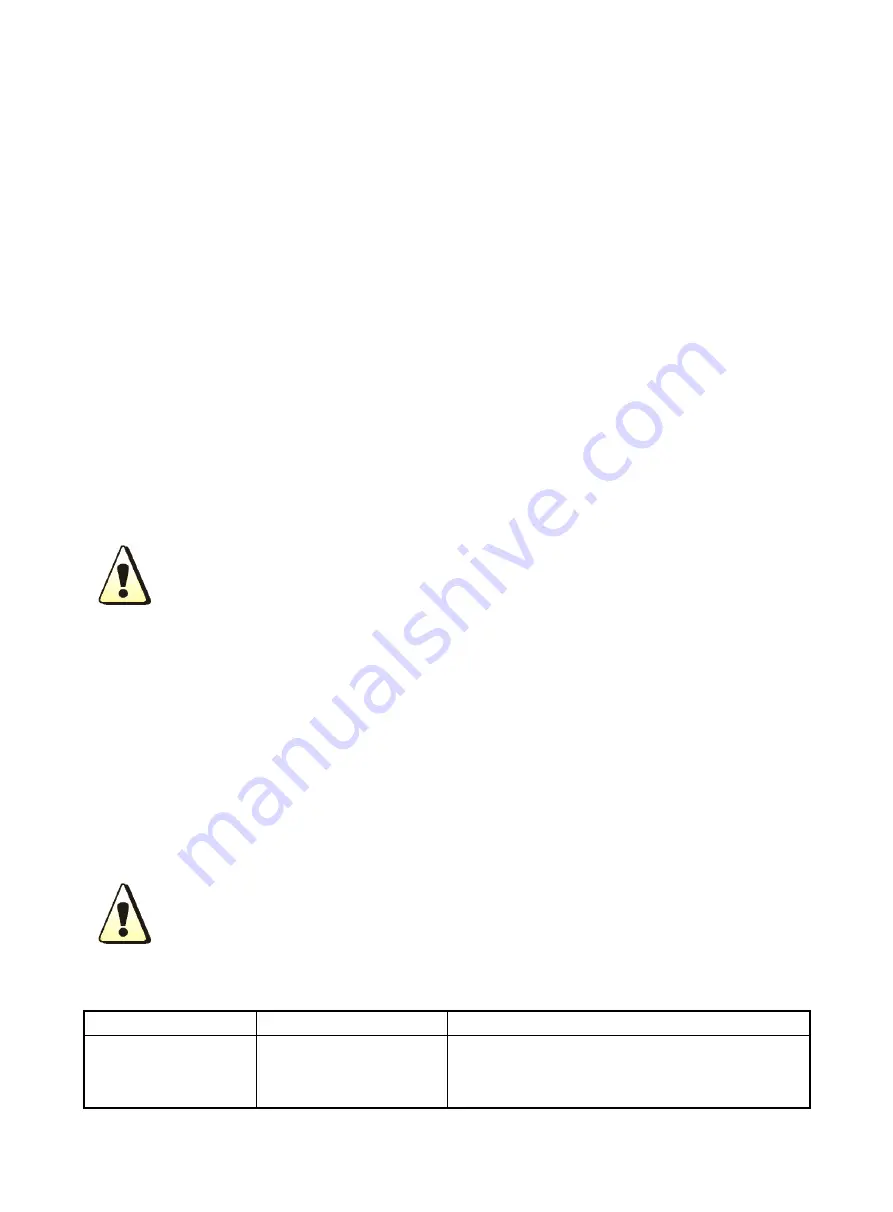
28
working in dense smoke and heavily polluted environment, please dedust the machine every day. Please cut off power
supply before cleaning; remove side cover and tope cover, and use dry compressed air to remove the dustfollowing the
direction of top to below. The compress air pressure should be reasonable so that to avoid any damage on machine’s
small components. Please use a cloth to remove the oil.
2
)
Periodical check on machine’s internal circuit connection and make sure they are correct and tightly
connected(especially those inserting connectors or components) if there is any rust or loosening parts, please use a
sandpaper to remove the rust layer or oxidation layer and connect them tightly.
3
)
Periodical check on cables and check if there is any worn cable insulation skin; if yes, please fix them or replace
the cable with new ones.
4) Periodical check on machine’s insulation resistance: mainly checking machine’s insulation resistance between
power input and output, also between power input and enclosure, which should be bigger than 10
ΜΩ
5
)
please store the machine in the original packing box and place it in dry environment if the machine will not be
used for a long time.
6.3 Troubleshooting
Warning! The following operation requires the operator must have adequate
professional knowledge in electrics and overall safety common sense, and hold the
valid qualification certificate to support his competence and knowledge. Please check
and confirm the power source plug has already unplugged before opening housing
case.
Remark
: the following operation has to be carried out by qualified personnel who have enough knowledge on electric
field and safety .operators has to be equipped with valid certificates which can prove his or her capability
and knowledge.
·
Please make sure the machine input cable and power grid is cut off before opening the machine.
·
The below examples might be related with the components, gas, working environment, and power supply
conditions. Please try your best to improve them so that to avoid the similar problems.
6.3.1
General troubleshooting
Warning! The welder may be damaged during use, and should be repaired in time.
Only professionally trained personnel can repair the welder, or else it may further
expand the scope of the failure or cause damage to more expensive components.
Table 6-1 common problems and troubleshooting
phenomenon
Reasons
Suggested solutions
No display when power
on the machine
·
Power cable is not well
connected
·
Machine failure
· connect well the power supply
·ask for professional help
Summary of Contents for MIG 350P
Page 13: ...11 4 6 2 Separated machine installation Figure 4 3 ...
Page 19: ...17 3 Operation modes Table 5 2 DC MIG operation modes Modes Sketch map 2T 4T ...
Page 20: ...18 Repeat Spot weldin g 5 2 3 Pulse MIG 1 Synergic and Separate ...
Page 22: ...20 2T with initial crater 4T ...
Page 23: ...21 4T with initial segmen t Special 4T pro gram 4T ...
Page 40: ...38 7 Wiring Diagram ...
Page 42: ...40 ...













































