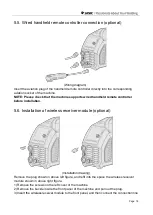Page 21
peak current.
I
p
Peak current indicator. When the indicator is on, it
indicates the welding current.
I
b
Base current indicator. When the indicator is on, it
indicates the pulse base current.
T
down
Down-slope time indicator. When the indicator is on, it
indicates the time until the peak current drops to the
finish current.
I
f
Finish current indicator. When the indicator is on, it
indicates the finish current.
T
post
Post-flow time indicator. When the indicator is on, it
indicates the post-flow time.
AC frequency indicator. When the indicator is on, it
indicates the AC frequency.
AC balance indicator. When the indicator is on, it
indicates the ratio of tungsten anode time to the AC
cycle.
Duty-ratio indicator. When the indicator is on, it
indicates the ratio of peak current time to pulse period.
Pulse frequency indicator. When the indicator is on, it
indicates the pulse frequency.
Spot welding time indicator. When the indicator is on, it
indicates the spot welding time.
Mixed frequency indicator. When the indicator is on, it
indicates the mixed AC frequency.
Mixed duty-cycle indicator. When the indicator is on, it
indicates the ratio of DC time to the mixture period.
g
Parameter
adjustment
knob
1. Rotate the adjustment knob to adjust the
parameters.
2. Rotate the knob clockwise to increase the value, and
counterclockwise to decrease the value.
3. When the knob is rotated, the adjustment is
displayed in the parameter display area. The progress
bar on the left side of the knob is adjusted
proportionally with the value.