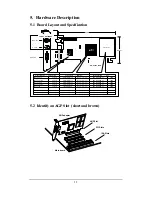10
2.9 Software
•
Window 98/Me, Window 2000/XP
•
Windows NT 4.0
•
DirectX 6.0, 7.0 and 8.0
•
DirectShow 3.0 and 4.0
•
OpenGL ICD 1.0 and 1.2
3. Check List
The package you have purchased should contain the following:
þ
3DForce G-16, or 3DForce G-16/TV, or 3DForce
G-32, or 3DForce G-32/TV, or 3DForce XP
multimedia accelerator
þ
Software and Documentation CDs
þ
Quick Start Guide
(Printed)
If any of these items is missing or damaged, contact your dealer.
IMPORTANT
:
Keep all packaging materials that accompany your
adapter in the event you need to return the product.
4. System Requirements
•
Intel or compatible Pentium® II system with an AGP-2x/4x Bus
Extension Slot
•
CD-ROM drive, Double speed or faster
•
Hard Drive with at least 10MB Free space
•
Mouse, Sound Card and Speaker optional
•
MS Windows®98/Me, Windows® NT4.0, Windows
2000, and
Windows
XP operating system