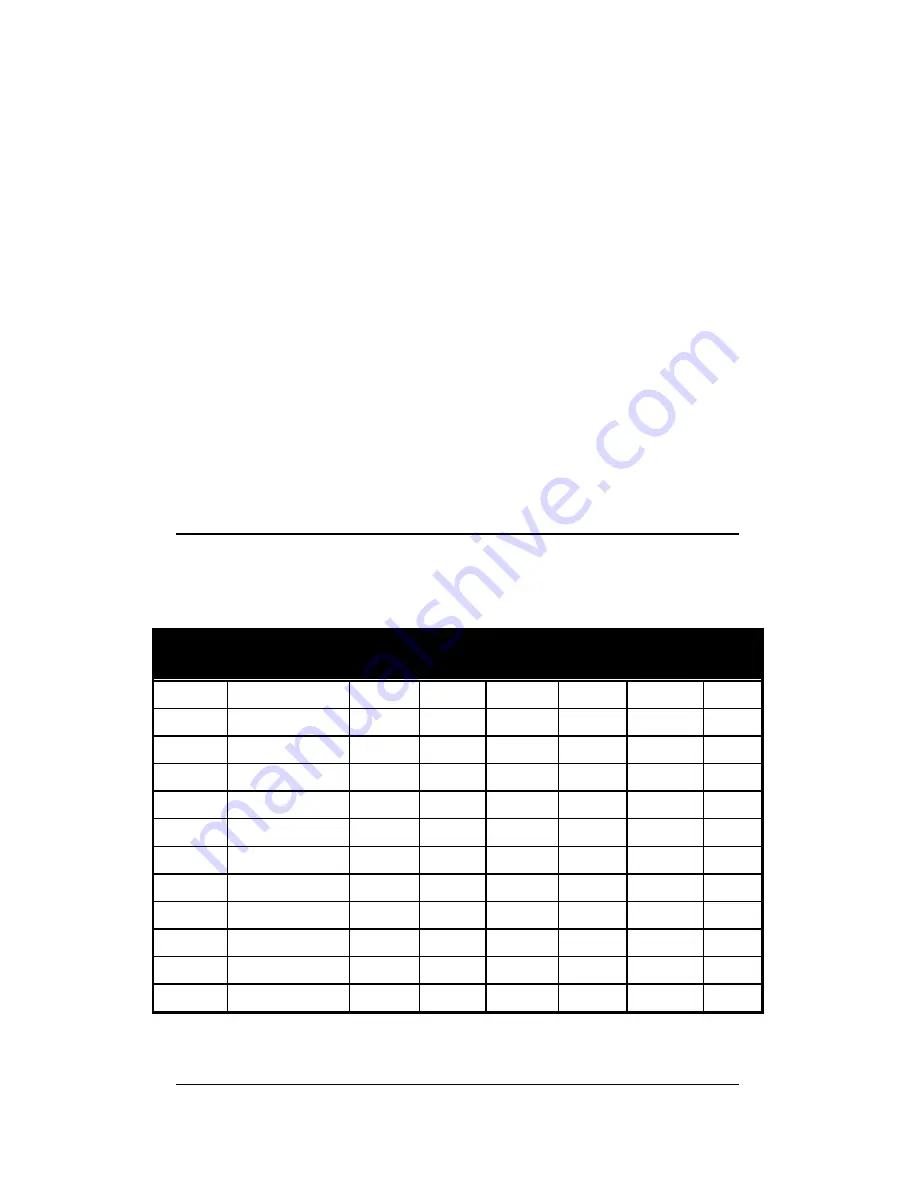
41
1. Ensure that the monitor or TV brightness and contrast controls
are properly adjusted.
2. Check to see if your monitor or TV is properly connected to the
card. Be sure your monitor’s pin definitions match those of
your video card. For TV out, ensure that the composite signal
is connected to a “Video Input” RCA jack on the TV (or check
the S-video connection). Read the TV owner’s manual to
select the proper signal jack for the display.
3. Turn the system on and confirm that the power supply is
operating properly; i.e., that the fan operates and the system
power light turns on.
4. Check to see if the card is firmly seated in its AGP bus
expansion slot. It should not be making contact with any other
cards in the system.
Note
: Turn the system off before adjusting the card.
9. Video Mode Reference Table
The adapter’s video modes include all of the following:
9.1 Standard Modes
Mode
#
Resolution
-Colors
Horz
KHz
Vert
Hz
Mem
Req
Text
Res.
Mode
Type
Scan
Type
0h,1h
320x200-16
31.4
70
2MB
40x25
Text
NI
2h,3h
640x400-16
31.4
70
2MB
80x25
Text
NI
4h,5h
320x200-4
31.4
70
2MB
40x25
Graph
NI
6h
640x200-2
31.4
70
2MB
80x25
Graph
NI
7h
720x350-Mono
31.5
70
2MB
80x25
Text
NI
Dh
320x200-16
31.4
70
2MB
40x25
Graph
NI
Eh
640x200-16
31.4
70
2MB
80x25
Graph
NI
Fh
640x350-2
31.4
70
2MB
80x25
Graph
NI
10h
640x350-16
31.4
70
2MB
80x25
Graph
NI
11h
640x480-2
31.4
60
2MB
80x30
Graph
NI
12h
640x480-16
31.4
60
2MB
80x30
Graph
NI
13h
320x200-256
31.4
70
2MB
40x25
Graph
NI











































