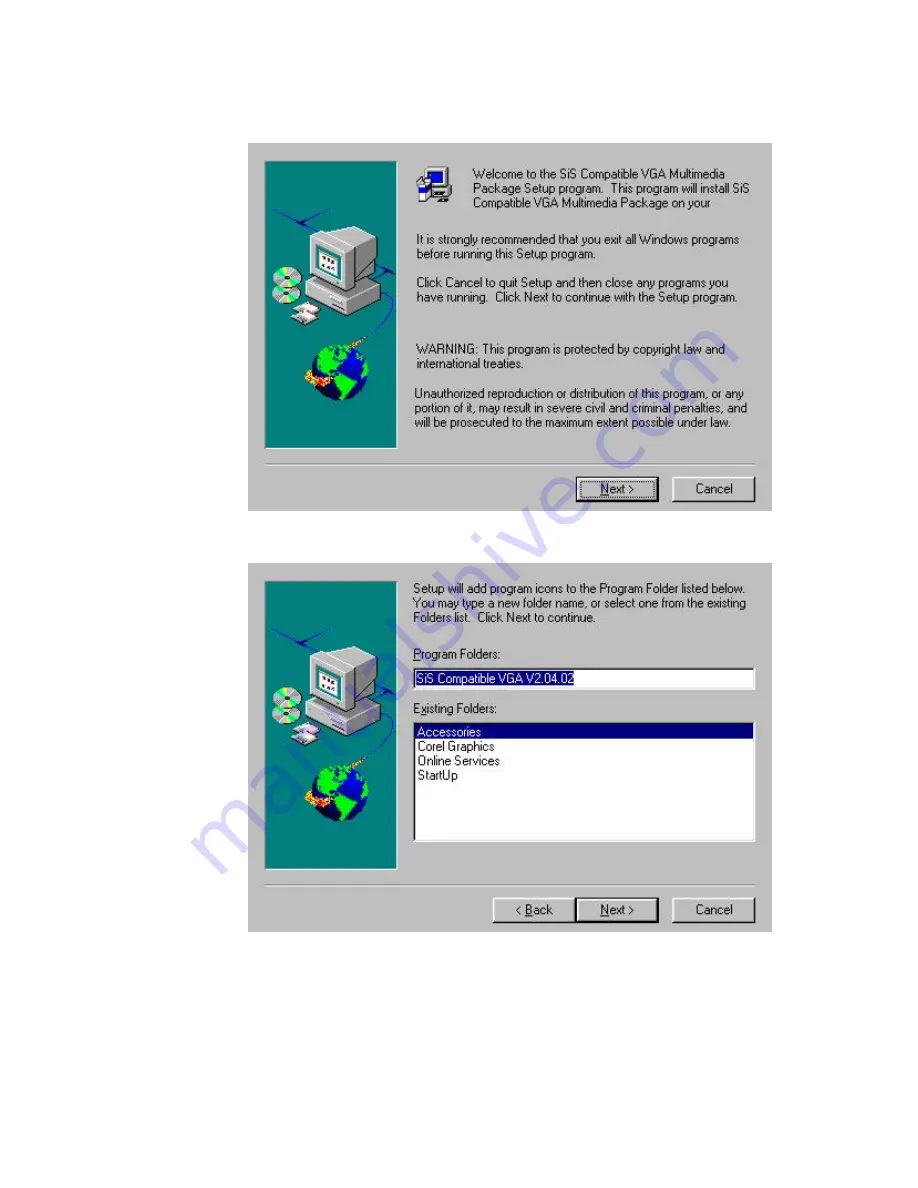Summary of Contents for 3DForceS-128
Page 12: ...12 2 Click on Next 3 Click on Next again...
Page 13: ...13 4 Click on Next to continue 5 Wizard has transmit all files now...
Page 15: ...15 1 Click on Display Driver text to start the installation...
Page 20: ...20 3 Click on Next 4 Checked Typical then click on Next...
Page 21: ...21 5 Click on Next again 6 Click on Next on this confirmation screen...