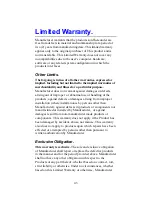34
technique, 3D objects appear increasingly realistic due to the
smooth, curved appearance of the surfaces, even though they
consist of many separate polygons.
Interlacing
A display technique that enables a monitor to provide more
resolution inexpensively. With interlacing monitors, the
electron guns draw only half the horizontal lines with each
pass (for example, all odd lines on one pass and all even lines
on the next pass). Because an interlacing monitor refreshes
only half the lines at one time, it can display twice as many
lines per refresh cycle, giving it greater resolution. Another
way of looking at it is that interlacing provides the same
resolution as non-interlacing, but less expensively. A
shortcoming of interlacing is that the reaction time is slower, so
programs that depend on quick refresh rates (animation and
video, for example), may experience flickering or streaking.
Given two display systems that offer the same resolution, the
non-interlacing one will generally be better.
LOD
Level of Detail (LOD) or MIP - levels is used to describe the
quality of the texture map used.
MIP Mapping
Use of multiple resolutions of the same texture map, typically
100%, 50%, 25% and 12%, to map onto the polygon,
depending on its size. For small polygons, will be used one
version of the texture map, but for large polygons will be used
another one. The version of the texture map used for each
polygon is chosen according to which is the most closely to
the instantaneous resolution of the image being textured. It is
also possible to interpolate between the two nearest
resolutions. The resolutions of the texture maps are, for
example, 128*128, 64*64, 32*32 and 16*16.
OpenGL
OpenGL is the premier environment for developing portable,
interactive 2D and 3D graphics applications. Since its
Summary of Contents for 3DForceS-128
Page 12: ...12 2 Click on Next 3 Click on Next again...
Page 13: ...13 4 Click on Next to continue 5 Wizard has transmit all files now...
Page 15: ...15 1 Click on Display Driver text to start the installation...
Page 20: ...20 3 Click on Next 4 Checked Typical then click on Next...
Page 21: ...21 5 Click on Next again 6 Click on Next on this confirmation screen...