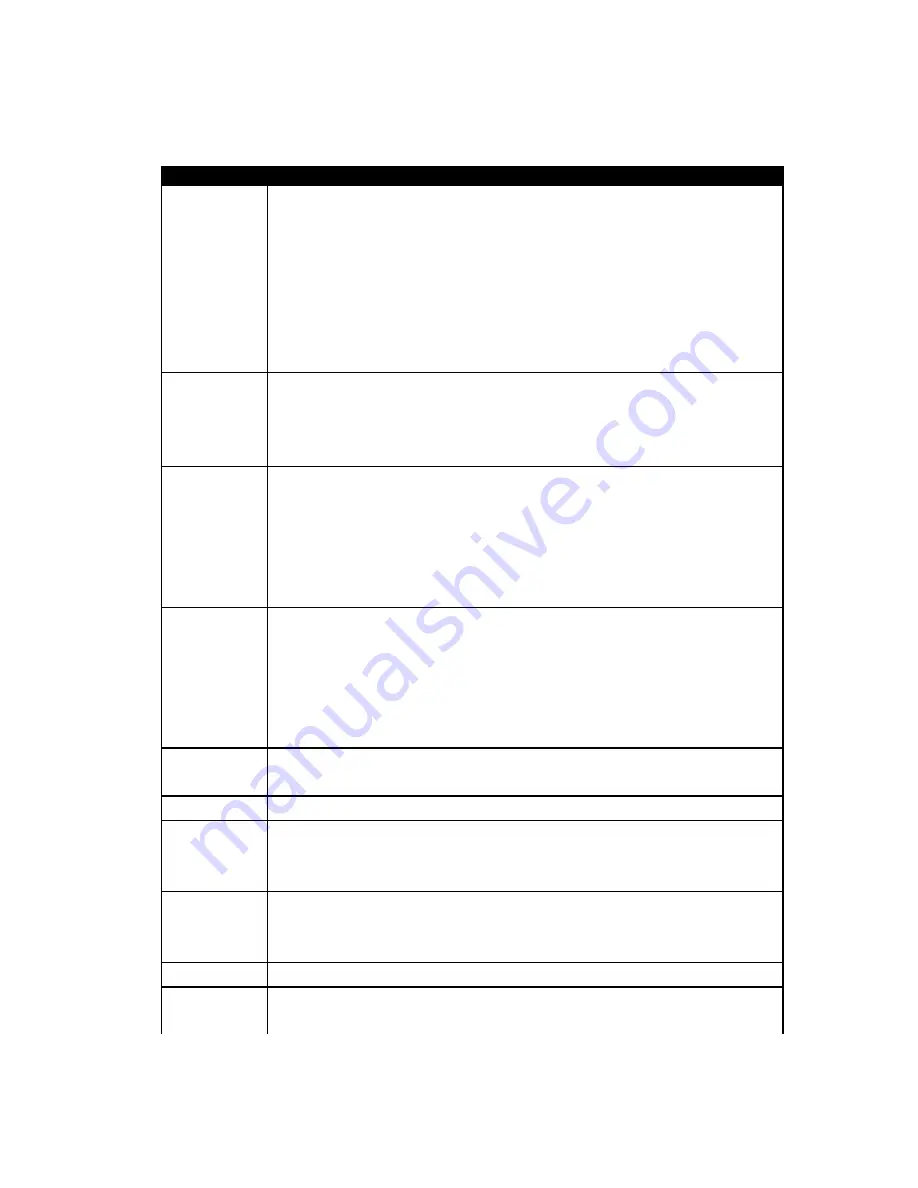
47
Command
Description
In
Identification
I0
Display product code.
I1
Display firmware checksum.
I2
Verify firmware checksum. (Report OK if correct.)
I3
Display firmware revision.
I4
Display identifier string.
I5
Display country code.
I6
Display Data Pump modem and revision.
Ln
Speaker Volume (Default=1)
L0,1
Low volume.
L2
Medium volume.
L3
High volume.
Mn
Speaker On/Off (Default=1)
M0
Speaker always off.
M1
Speaker on until modem detects the carrier signal.
M2
Speaker is always on when modem is off-hook.
M3
Speaker off during dialing, on after dialing until modem
detects the carrier signal.
Nn
Automode Enable/Disable (Default=1)
This command is provided for compatibility. The +MS
extended format command should be used with new
applications.
N0
Automode disabled, connect at the data rate defined by S37.
N1
Automode enabled.
O
Return Online Instructs the modem to exit Online Command
mode and return to Data Mode.
P
Pulse Dial (Default=T)
Qn
Result Codes (Default = 0)
Q0
Enables display of result codes.
Q1
Disables display of result codes.
Sn
Write S Register
Sn=v
Write the value v into S Register n.
Sn?
Read S Register. Report the value of S Register n.
T
Tone Dial (Default=T)
Vn
Result Codes Format (Default=1)
V0
Enable short-form result codes. (Numeric)
Summary of Contents for Communicator V.90
Page 22: ...22 7 Click on Change 8 Click on Have Disk button...
Page 25: ...25 2 Click on Diagnostics tab...
Page 28: ...28 Double click on Hypertrm exe Enter the session name testing and click OK...
Page 31: ...31 Change the Maximum speed if necessary...
Page 32: ...32 Click on Advanced...
Page 46: ...46 H1 Modem goes off hook...
Page 48: ...48 V1 Enable long form result code Text or Verbose...
Page 53: ...53...
Page 60: ...60 VRN n Ringback never appeared timer 10 0 255 VRX Record mode none Call...
Page 63: ...63 SAVED in NVRAM...
















































