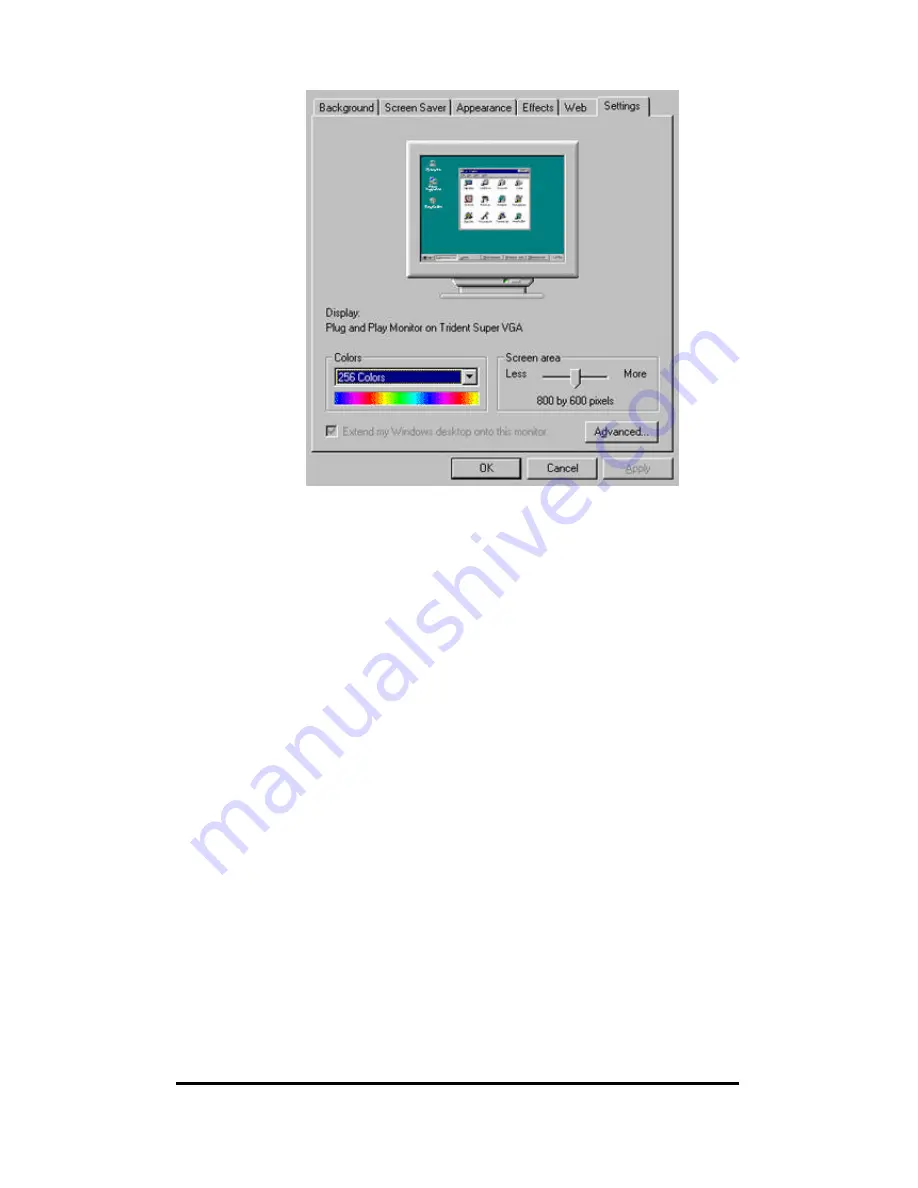
17
4. Click on “Change”, then “Have Disk”.
5. Browse to “X: \V-107\Win98\Jaton.INF” (X is the letter of
your CD-ROM drive), and click OK.
6. The display device selected “Video-107PCI-3D, Blade3D
9880 PCI/AGP” then press on OK button.
7. Close and apply to finish PCI’ s display driver installation.
8. Restart Windows to complete installation.
7.1.1
ÿ
ÿ
M
ICROSOFT
W
INDOWS
® ME
The steps are as same as Windows®98’s installation, but the path for
subdirectory \V-107\WinMe\ is instead.
















































