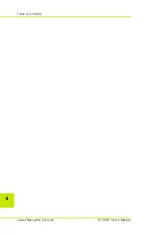Getting Started
Javad Navigation Systems
BTCONF User’s Manual
1-2
Installing BTCONF
There is no special installer for the current version of BTCONF.
This tool is a ready-to-run executable.
TIP
Procedure
To install BTCONF on your computer, take the
following steps:
Step 1. Dowload the archive btconf.zip to the desired
destination (disk drive/folder).
Step 2. Unpack the archive into a folder with WinZip® or
another appropriate software. It is recommended to use
C:\Program Files\JNS\BTCONF.
You will see the following file appears in the folder:
Executable file Btconf.exe
Removing BTCONF
The simplest way to remove BTCONF from a system is to delete
the whole directory that was created when installing BTCONF and
in which the program and its components reside. Also, do not forget
to delete the BTCONF shortcut, if available.
Starting BTCONF
BTCONF can be launched, as any other Windows program, in one
of the following ways:
• Way # 1. Double-click on BTCONF’s shortcut on the desktop
(if it has been created).
• Way # 2. In Windows Explorer go to the directory where
btconf.exe resides and double-click on the corresponding icon.
• Way # 3. Press the
Start
button in the bottom-left corner of
your computer’s screen and select
Run
from the pull-up menu.
In the
Open
box specifies the full path to btconf.exe. Press
OK
.
Summary of Contents for BTCONF
Page 2: ...Javad Navigation Systems ...
Page 4: ...Table of Contents Javad Navigation Systems BTCONF User s Manual ii ...
Page 6: ...List of Figures Javad Navigation Systems BTCONF User s Manual iv ...
Page 14: ...Preface Javad Navigation Systems BTCONF User s Manual xii Notes ...
Page 24: ...BTCONF Operation Javad Navigation Systems BTCONF User s Manual 2 6 Notes ...