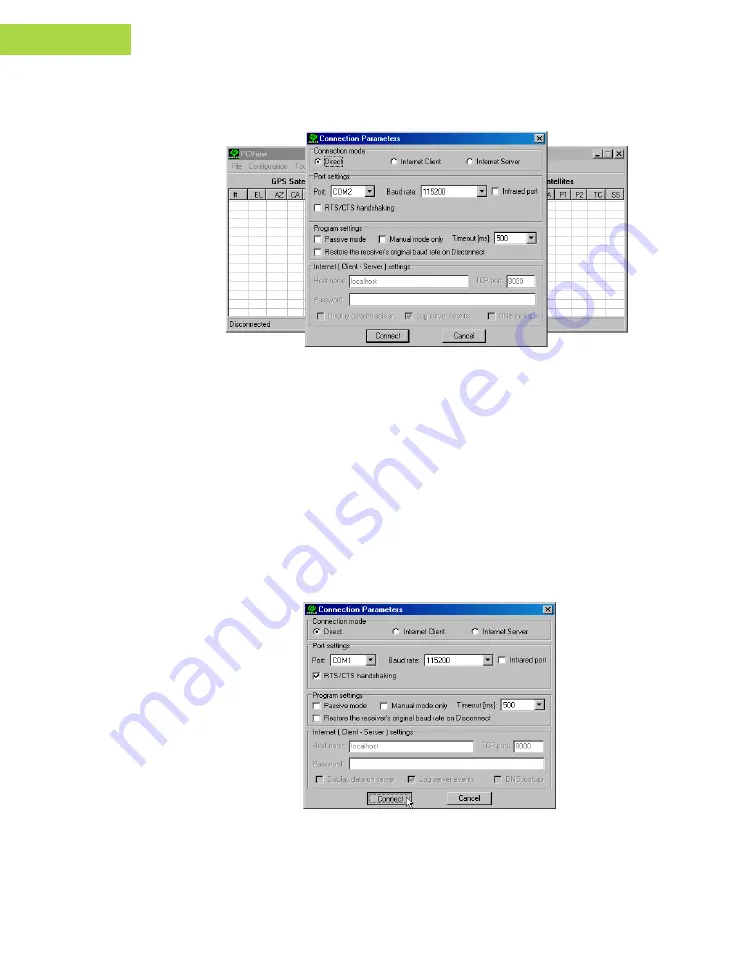
28
LGG100-GG Operator’s Manual
www.javad.com
C O N F I G U R A T I O N
Connecting the LGG100-GG and a Computer
2
The PCView main screen displays (Figure 2-1):
Figure 2-1. PCView Main Window
Note that the lower-left hand corner shows the receiver status as “Discon-
nected”.
On the
Connection Parameters
dialog box, select the following parameters
and click
Connect
–Set the
Connection mode
(Direct).
–Set the port for your computer (typically COM1, COM2 for RS232
connection) from the
Port
drop-down list.
–Set the communication rate between the receiver and the computer
(usually 115200) from the
Baud rate
drop-down list.
–Enable RTS/CTS handshaking.
Figure 2-2. RS-232 Connection Parameters
Once a PCView connection with the receiver has been established, the current
communications settings – such as, port name, baud rate (if applicable), and
















































