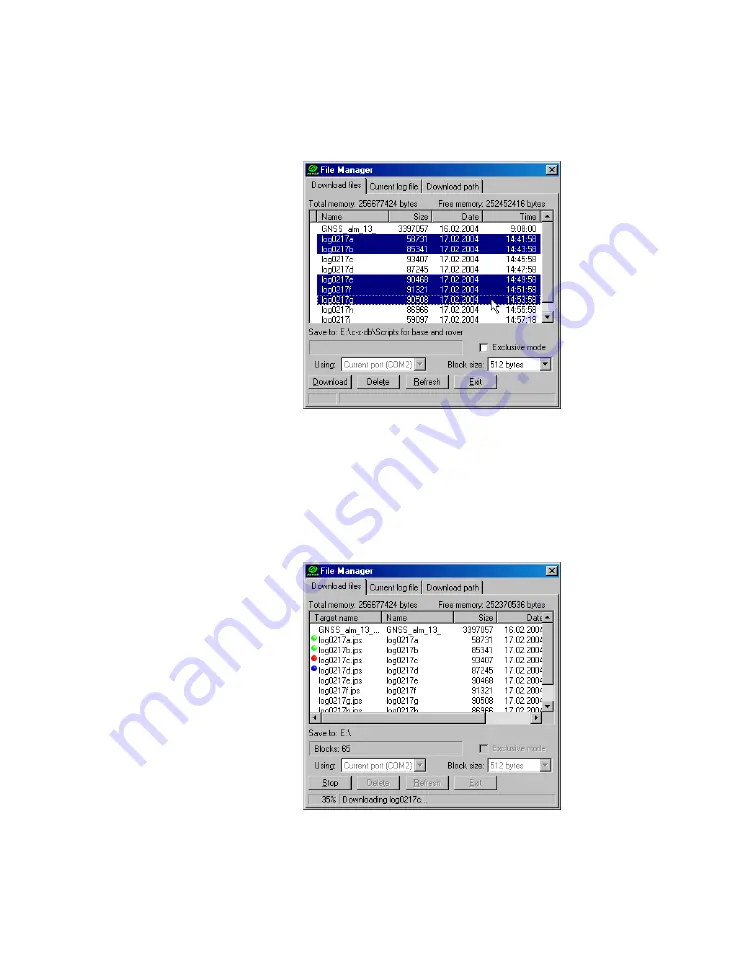
www.javad.com
LGG100-GG Operator’s Manual
61
O P E R A T I O N
Downloading Files to a Computer
To select multiple files, hold down the
shift
key and click on nonsequential
files to select several files at once; or, hold down the
Ctrl
key and click on
individual files.
Figure 4-5. Download Files
9.
Click the
Download
button. During the download, status indicators display
next to each file (Figure 4-6).
• Blue indicator – file in queue for downloading.
• Red indicator – file currently downloading.
• Green indicator – file has successfully downloaded.
Figure 4-6. Download Files – Status Indicators
















































