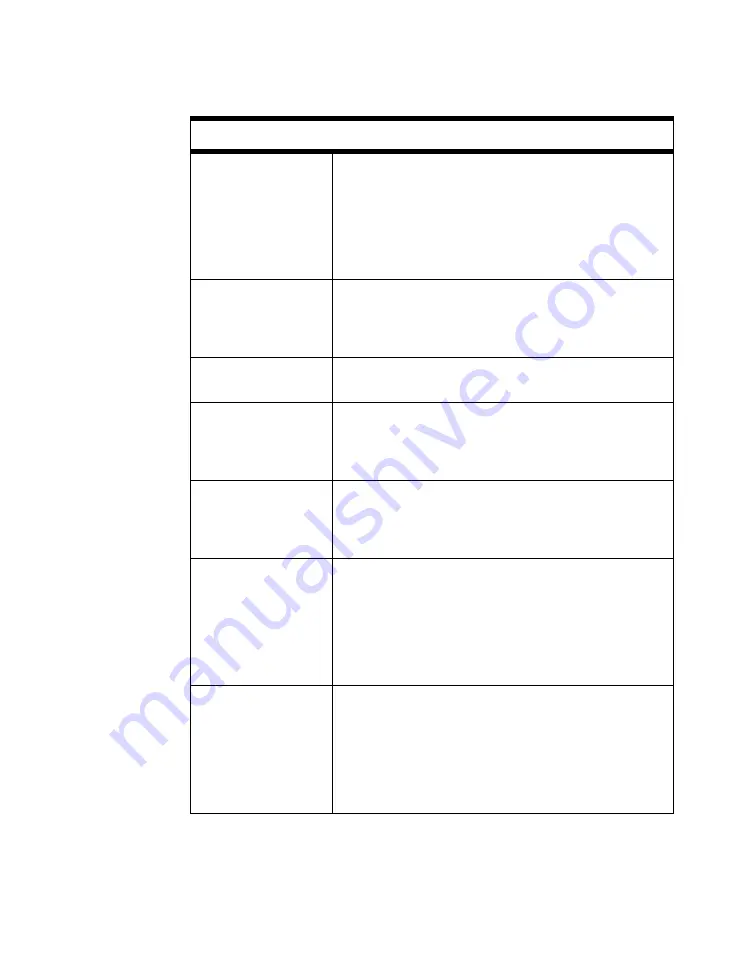
www.javad.com
LGG100 Operator’s Manual
4-5
TR O U B L E S H O O T I N G
Receiver Problems
There are not enough
common satellites. In
order to obtain a fixed
solution, the Base and
Rover should track at
least five common
satellites.
Ensure that both the Rover and Base receivers use the same,
and updated, almanac.
Check the elevation masks of the Rover and Base receivers;
they should be the same.
Poor satellite
geometry (PDOP/
GDOP values are too
high).
Conduct your measuring when PDOP values are low. Use
the Standalone Mission Planning tool (http://
www.javad.com) to track DOP values.
The elevation mask is
above 15 degrees.
Lower the elevation mask.
The receiver and the
antenna have a poor
connection.
Ensure the cable is undamaged.
Check the cable connector attachment to the receiver.
Remove and reattach the cable connector to ensure a secure
connection.
The Base and Rover
modems are set to
different radio
channels.
Set the Base and Rover receivers to the same radio channel.
A discrepancy exists
between the
differential standards
used at the Base and
Rover receivers.
Ensure the Base and Rover receivers use the same
corrections input/output format:
Connect your receiver and a computer and start PCView.
See “Connecting the LGG100 and a Computer” on
page 2-2.
Click
Configuration->Receiver->Ports
and set the same
input/output format for both receivers.
The specified link rate
is not compatible with
the link rates the
modem supports.
The link rate is the rate
at which data transmits
over the RF link.
Change the link rate to that which your modem supports.
See the modem’s manual for link rate support information.
Table 4-1.
Problem
Summary of Contents for LGG100
Page 2: ......
Page 6: ...iv LGG100 Operator s Manual www javad com Notes ...
Page 8: ...vi LGG100 Operator s Manual www javad com Notes ...
Page 24: ...1 10 LGG100 Operator s Manual www javad com Notes ...
Page 50: ...4 8 LGG100 Operator s Manual www javad com Notes ...
Page 58: ...B 6 LGG100 Operator s Manual www javad com APPENDIX Specifications B ...
















































