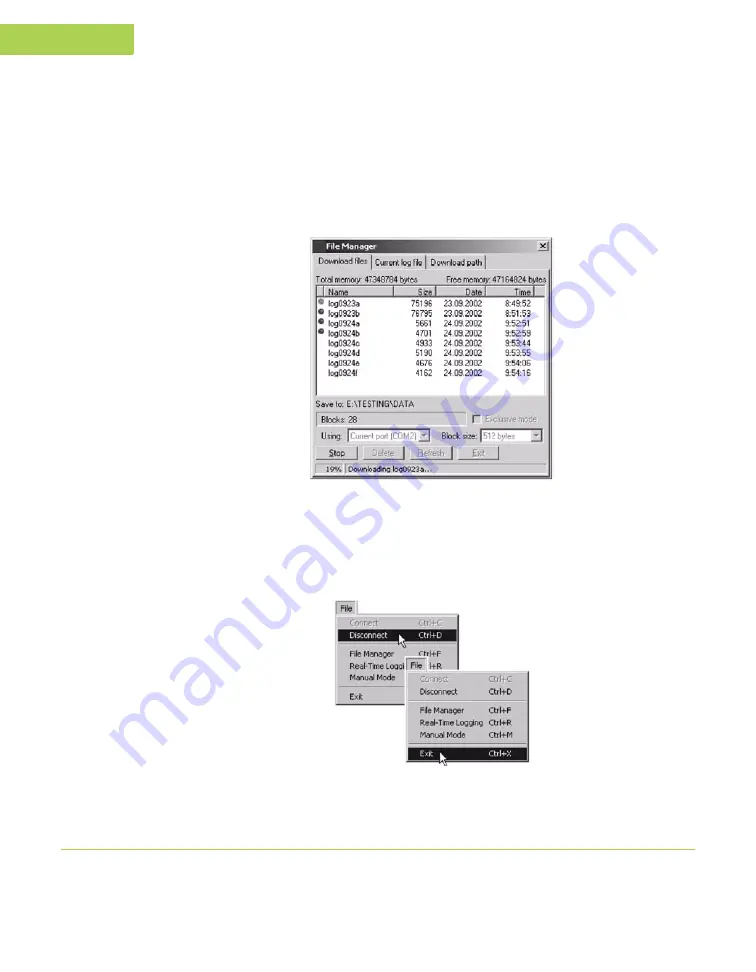
4-12
Prego Operator’s Manual
www.javad.com
O P E R A T I O N
Deleting Files
4
6.
Click the
Download
button to begin downloading files (Figure 4-6).
During downloading, the following status indicators display next to each
file (Figure 4-7 on page 4-12).
• Blue indicator – file in queue for downloading.
• Red indicator – file currently downloading.
• Green indicator – file has successfully downloaded.
Figure 4-7. File Download in Progress
1.
Click
Exit
on the File Manager screen.
2.
Click
File->Disconnect
, then
File->Exit
to quit PCView (Figure 4-8).
Figure 4-8. File->Disconnect then File->Exit
Deleting Files
Use the following steps to delete files from the Prego receiver.
Summary of Contents for Prego
Page 2: ......
Page 8: ...VI Prego Operator s Manual www javad com Notes ...
Page 20: ...XVIII Prego Operator s Manual www javad com Notes ...
Page 92: ...3 22 Prego Operator s Manual www javad com Notes ...
Page 118: ...4 26 Prego Operator s Manual www javad com Notes ...
Page 140: ...B 14 Prego Operator s Manual www javad com Notes ...
Page 144: ...C 4 Prego Operator s Manual www javad com Notes ...
Page 148: ...E 2 Prego Operator s Manual www javad com Notes ...















































